I can’t tell you the number of times I’ve googled “how to create a content calendar for your photography business” over the past decade and found NOTHING that answered my questions. Nothing I found made me feel equipped to create my own content calendar.
You can typically find information online on creating a content calendar from other types of businesses and service providers. But, there’s just something about finding that kind of info as it pertains to exactly what you do. The “for photographers” part is essential.
As photographers, we produce a *lot* of content as a natural byproduct of our business. (I mean heck, we take photos for a living!) And that’s amazing, considering we’re never at a loss for professional photos.
But a lot of times, we don’t know how to use those photos to our advantage. Or, if you’re anything like me, you get SO busy and focused on fulfilling your actual client work and delivering those images to your clients, that you don’t end up using the images you’ve taken for your marketing purposes. Bummer.
Therefore, you’re not implementing even a fraction of the plethora of content you’re currently sitting on. (Proceeds to hide under all my SSD external hard drives.)
The simple truth is, if we don’t have a system in place, we won’t be able to stay consistent. Yet, the benefit of having a well-organized content calendar and sharing consistently can be an absolute game-changer for your brand!
So, my goal today is to help you develop a content calendar system for your photography business, that makes you a) excited to show up and share your work, and b) ensures you’ll *actually* do so. Let’s get ‘em, tiger.
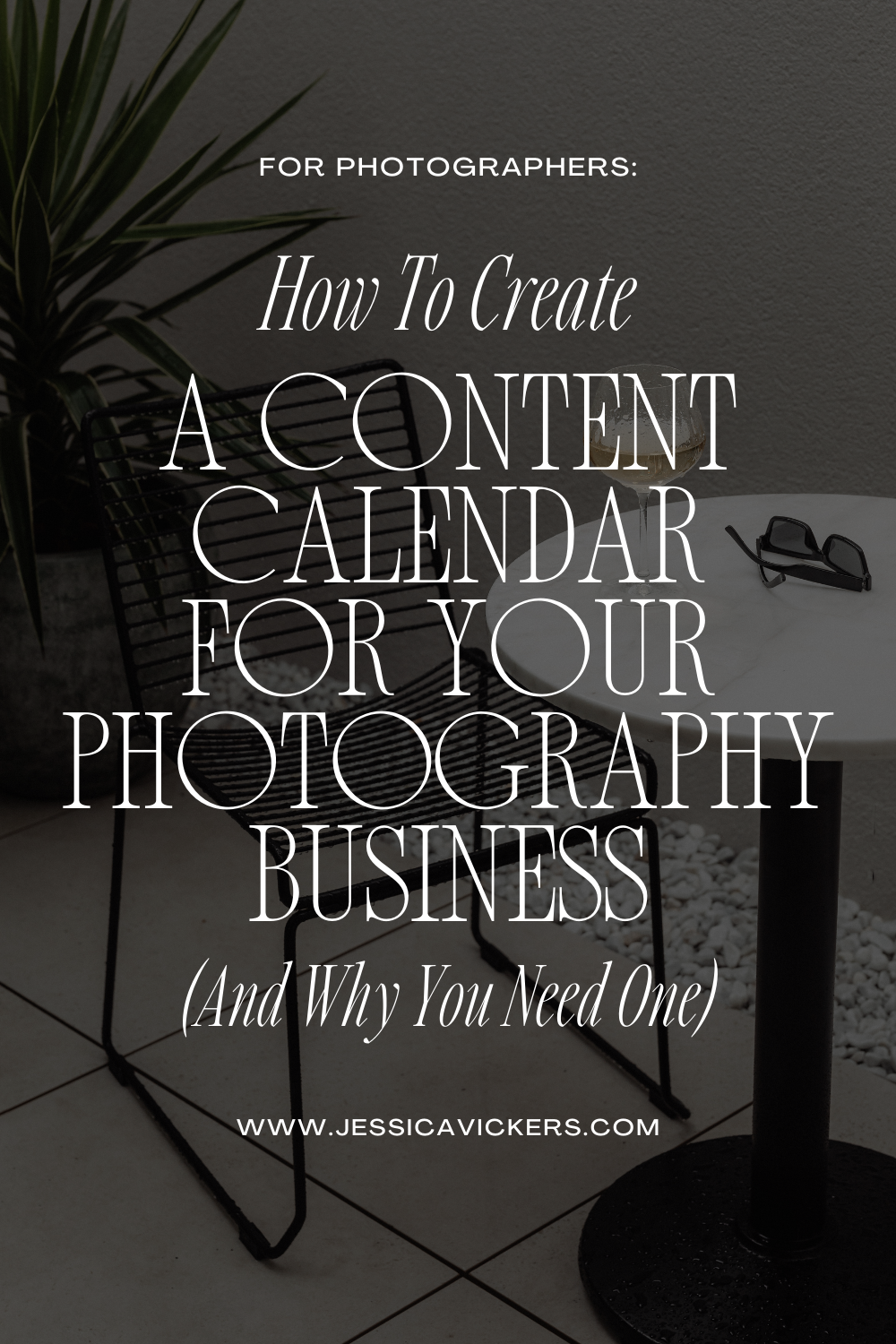
So, why do we need a content calendar in the first place? Glad you asked. 😉
Having a content calendar helps us to do the following:
- Have a plan for creating content, versus just throwing spaghetti at the wall to see what sticks. Never a good strategy btw.
- Remain consistent in sharing content, so we don’t just post and ghost for months at a time. (*I’m beyond guilty of this, for the record lol)
- Schedule content in advance – so we don’t have to be glued to our phones and post on the fly all the time, OR miss our “prime posting time” bc we were in the checkout line at Whole Foods
Implementing a content calendar and sharing consistently builds brand awareness, as well as trust, and keeps your audience excited about your work and what you’re doing! (Yes, we need that.)
It also helps you with time management, by balancing the actual capturing of beautiful moments, with creating the content that gets those moments out into the world.
Recently, I took “The Abundance Plan” course from KT Merry, (yes, I’m a photography business coach myself, but I’m always investing in education and learning from others too!) One of the things that wasn’t shocking in the slightest, is that she and her team work from a content calendar to be able to produce the amount of content that goes out every week.
The truth is, the majority of your luxury wedding and portrait photographers are going to be operating from a content calendar to consistently share and produce work that resonates with their ideal audience.
But enough about why you need one, let’s dive into the “how-to’s” of actually creating one.
1. Define your target audience and content goals.
Before you create a content calendar for your photography business, you need to know a) your target audience, and b) your content goals. Knowing who you want to reach and what you want to achieve with your content is vital to the actual content creation process. We don’t want to create content that doesn’t appeal to who we want to buy our services, nor do we want to create content that doesn’t move the needle in our business. I don’t know about you, but I do NOT want to be wasting my time.
If I’m a luxury destination wedding photographer, then the bulk of my content needs to be centered around brides looking to have a luxury destination wedding. I could cover a vast array of topics within that category, but they all need to fall within this umbrella; otherwise, they won’t resonate and I won’t get any bookings. (And that’s no bueno.) It’s that simple.
Next, we want to define our content goals. I like choosing goals that are S.M.A.R.T. (specific, measurable, achievable, realistic, and time-bound.)
For example, my goal for my 2024 Content Calendar could be to increase my wedding and portrait inquiries by X amount by X date. So, let’s say I wanted to get 200 wedding inquiries for the year 2024 by December 31, 2024. If that’s the case, I want to be creating content that’s going to help make that happen!
2. Decide what platforms you want to show up on.
I’m a firm believer that you don’t have to show up everywhere. I don’t like being stretched too thin as a business owner period, so I keep my platforms to just a few. I prefer showing up on:
- My blog on my website: (where you’re reading this rn)
- Instagram (my biz and personal are combined)
- Pinterest (business)
- Facebook (personal and business)
Those are the platforms I’m prioritizing in my business. They’re achievable for me, and my target market is on them! Maybe your target market spends a ton of time on Tiktok or threads, but for me – I just focus on where I enjoy showing up, as well as where my audience is; and it’s been the above over the years!
3. Choose content categories and themes.
Next up, we’re going to need to identify our content categories/themes. I prefer to think of these as buckets that help me group my content. Between 3-7 is ideal. My content categories are the following:
- Recent Work
- Weddings
- Couples/Engagement
- Brands/Portraits
- Portraits (Maternity, Family, Senior, etc.)
- Education
- For Photographers
- For Clients
- Faith/Inspiration
- Personal/Lifestyle
- Behind The Scenes
- Testimonials
- Travel
This hits every touchpoint I need to be able to build my know, like, trust factor with my audience, and share who I am both as a photography business owner and as a person. It also helps simplify the actual content creation process, because I can jot down 5 or so ideas for each pillar, and I’ve already come up with 55 ideas, just based off of my pillars! (Seriously, do the math!)
4. Plan your posting schedule.
Deciding on the amount of content you can post, and how frequently, is important. I typically recommend committing to a smaller number, and then increasing as you’re able to consistently produce that amount of content.
My ideal content schedule looks like this:
- Blog 1x per week
- Email 1x per week
- Post on instagram & fb 3x per week
- Pinterest manager handles all Pinterest content
5. Incorporate seasonal trends and events.
Look for industry events and things your ideal client would care about, and be sure to share about those in real time. (However, keep in mind we don’t want to come across as “tone deaf” if hard things are happening in the world, etc. So be mindful of what you’re sharing and when!)
For example, this past year, I noticed a trend of people creating their “2023 wrapped” as a spin-off of Spotify’s annual playlist trend.
Using that as an example, as a photographer, you could save a few images from each of your favorite photo sessions you’ve done each month into your own 2024 or 2024 wrapped folder so that when the end of the year rolls around next year you can easily create your own! Thinking ahead like that helps to eliminate the overwhelm when it comes time to create content surrounding trends. (And I’m all about reducing overwhelm!)
6. Decide what offers you want to be promoting, and when.
If you’re a wedding photographer, the high-engagement season is October-January. Therefore, you’ll want to be sure you’re sharing lots of wedding-related content during that timeframe. That should be your primary focus. Once that’s died down, you can pivot to sharing a different offer!
If you’re a family photographer, high booking season is likely in the spring and fall (Thanksgiving/Christmas time.)
7. Use a scheduling tool to be able to automate the content production process
If it weren’t for tools/automation, I don’t know what I’d do. Really. This is the only way you can remain consistent in scheduling a content calendar, in my opinion!
For the overall content planning process, I’m currently using a Content Planner for Photographers that I designed myself in Canva. (I’ve been thinking about publishing it for sale.) So if you’re interested in that, you can sign up here to be notified when it’s released! If there’s enough interest, I’ll make it happen!
Once I’ve planned everything out in my content planner for photographers, (because pen and paper is the best planning tool for me to start with,) I transfer everything over to a digital database.
For overall content calendar planning: I use and love Clickup! I’ve been using Clickup for my photography business for about four years now, and seriously love everything about it. They’re constantly updating and releasing new features! However, if you’re looking for something a bit less complex, check out Trello or Asana.
For blog posts: I write these in Google Docs using a template I’ve created to write blogs from, and then finalize/publish them via WordPress. My blog is connected to my website, (which I use Showit to manage.)
For email marketing: I use and love Flodesk! It’s easily the “prettiest” and most user-friendly email service provider out there. Use this link for a 50% discount!
For instagram: I’ve been loving Plann for the last few years. I’ve also recently been looking into Metricool. Some use and love Later as well! It’s all about what works for you.
For Pinterest: My Pinterest manager uses Tailwind! It’s the easiest way to “set it and forget it” when it comes to scheduling pinterest content.
Taking the time to sit down and create a content calendar for your photography business is WELL worth the effort. It’s what helps you feel like you’re not just posting things for the sake of posting, and helps ensure you’re creating content that’s going to move the needle forward in your business; (because you’re promoting the right offers at the right times.)
Want more info on how to create a content calendar for your photography business? I’d LOVE to help! Click the image below and we can build one out together! ?



Read the Comments +