There’s something magical that happens when the first warm, spring wind blows through. Well, at least down South there is. Everyone starts to shed their layers, smile a bit wider, and walk a bit lighter. There’s a pep in our step that’s just undeniable.
Maybe it’s that we know the season of barbecues, lakeside living, and sunsets is just on the horizon. Or maybe it’s that we know it’s time to hang those ferns on the front porch, make a batch of tea, and start prepping our gardens (and lives,) for a harvest. Oh, just me…? 😉 Every Spring I find myself raising my windows and allowing fresh air to come in the house, almost as if it’s renewing the energy throughout our humble abode. Then, just like clockwork, I find myself detoxing and spring cleaning.
It always starts with my skin and beauty regime, then works its way into my household products. I bounce from room to room tossing out what’s old, empty, (or whatever toxic products snuck their way into my house over the winter due to a fall scented disguise) — lookin’ at you “pumpkin pecan waffles” candle from Home Goods. ?
Before I know it, I’m on a roll and my entire house is purged and prepped for a successful season. Spring Cleaning felt great, and I’m ready to sit at my desk and tackle the workweek, steppin’ my productive feet into my office with an oat-milk honey latte in hand.
And then I look at my desktop. ?
There’s 5 versions of the same file, folders that I truly don’t know how they got there, screenshots of home decor inspo from Pinterest, and random downloads galooore. So my house is clean… but my business & digital life? Ehh.
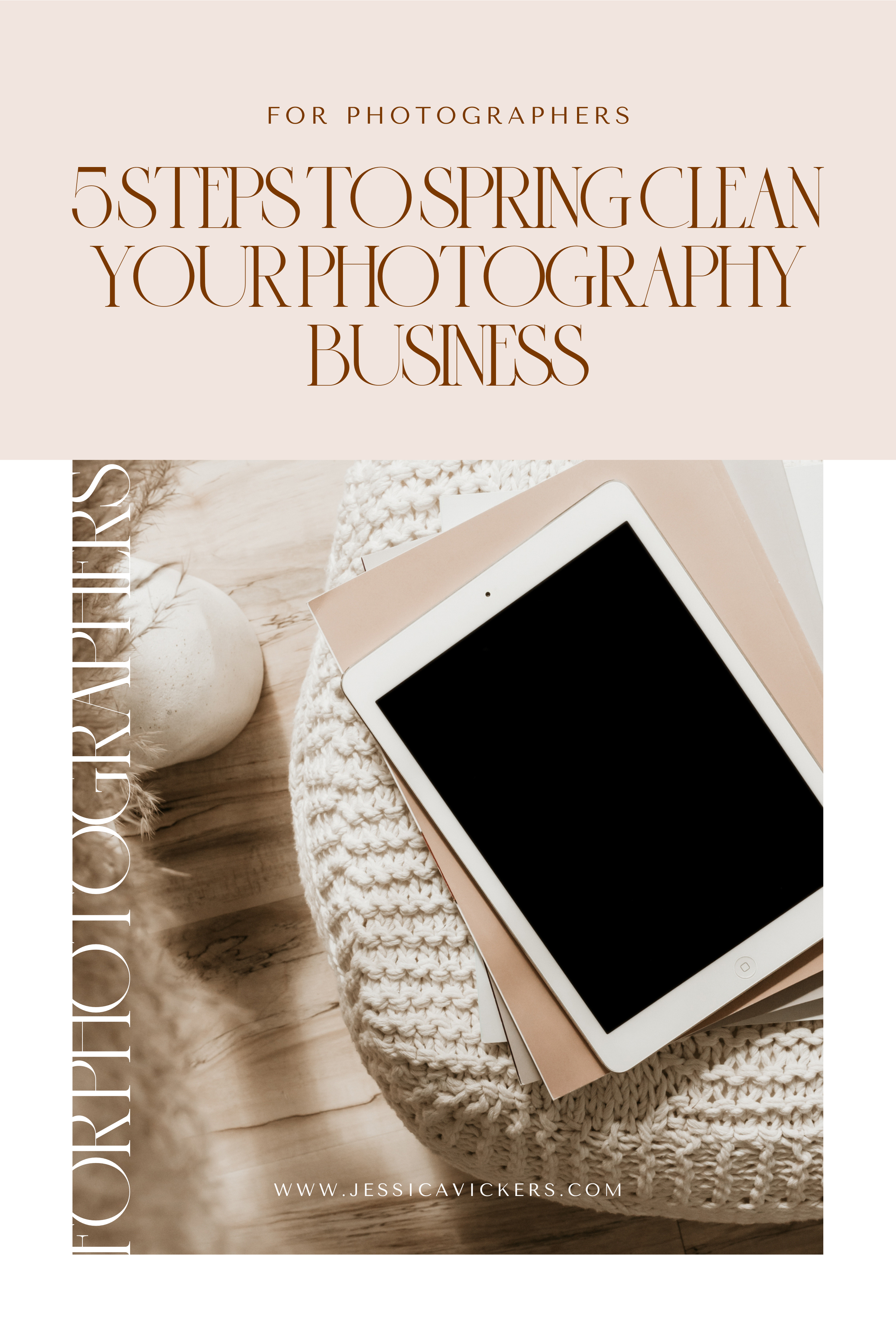
So, in true “JVP-style determined to have a productive workday fashion” — I ignore it, and jump into my workflow. I open up Google Calendar, Clickup, and Honeybook (my CRM – basically the home-base for my photography business.) Then, I realize there are proposal templates for sessions I don’t offer anymore, email templates I no longer use, and random projects that I need to archive sitting in my Honeybook pipeline. ?
“Alright — that’s IT” I let out in a frustrated exhale while simultaneously sipping my latte and kicking off my houseshoes. It’s time to Spring Clean my digital life and photography business backend.
In case this situation feels eerily familiar to you, I’m going to show you what I did to get things organized and cleaned up behind the scenes over here at JVP, in hopes that it helps you take the steps toward a more simple, organized life too. ✨
… And if nothing else, I hope it gives you the permission you need to cut off what’s no longer serving you… because more white space in your life is always good.
5 Steps To Spring Clean Your Photography Business
1. Organize your desktop.
For the first step to Spring clean your photography business let’s start simple, and with what hits us first. As photographers, it’s so easy for us to get a cluttered desktop. We work with SO many files; from the actual photos we edit for our clients, to marketing collateral, etc. If we’re not careful, (or if we don’t regularly clean up our desktop at the end of the week,) we’ll end up with 70+ files on it in a flash.
Now, if you don’t have a system at all for storing and organizing your photos entirely, that’s a whole ‘nother beast in and of itself. But if you do, and it works well, but you have a few things that slip through the cracks here and there, then this is for you!
The best way to get it cleaned up is to make some coffee, (or a matcha latte, whatevs,) put on this Spotify playlist, and make yourself a system for staying organized. I use and love this desktop organizer template from Etsy! It’s clean, minimal, and functional. Plus, I love the tip (and included downloads,) for changing your Mac’s folder colors. Who knew!?
Oh, and just in case you haven’t organized your physical office space yet… now would be a good time. ?
2. Revisit and update your work schedule.
Now that 2020 is over and gone, we’re able to take a look back at what worked, and what didn’t over the course of the year.
What hours were you the most productive? When did you create your best work? Was it a time outside of the original hours you’d set? Or did you even set work hours at all? Now would be a good time to reassess, and set your work hours for your optimal times to work. Or, if you notice you’re not getting as much work done as you’d hoped on a consistent basis, maybe try a new approach to setting your schedule entirely.
If you haven’t tried the concept of batch working, I highly recommend it as the next step to spring clean your photography business. Batch working is basically categorizing your days into “buckets.” Each day, you only do that day’s category of work. If something comes up that’s out of that category of work (i.e. maybe it’s a marketing task and today you’re just focusing on client work,) then you just dump it onto the to-do list for your “marketing batch day.”
Here’s an example of what a “batch-day” system could look like for a photographer:
MON – BLOG POST DAY
- AM: Batch writing blog posts for session blogs & personal blogs, etc.
- PM: Editing/formatting blogs, optimizing for SEO, plugging into WordPress and scheduling
TUE – CLIENT WORK + CALL DAY
- AM: Working on emails and communication w/ clients, planning out sessions, catching up on editing, requesting testimonials, etc.
- PM: Chatting with potential clients/leads on the phone, (if no calls scheduled, work on bettering your call scripts for when you do have them.)
WED – MARKETING DAY
- AM: Planning out this week/month’s social media & newsletters
- PM: Writing captions in a Google Doc, choosing photos for IG & pairing them with relevant captions in Planoly, batch pinning pins on Pinterest via Tailwind, designing graphics needed for marketing materials via Canva or Photoshop, etc.
THU – PRODUCT DEVELOPMENT DAY
- AM: Brainstorming new products/offerings you could create for your clients
- PM: finding ways to better serve your current customers and potential clients, creating products and systems for new offerings, etc.
FRI – VISUALS DAY (WEBSITE + EDITING, ETC.)
- AM: Editing LR catalogs/photos for currently clients
- PM: Uploading photos to your gallery delivery service, sending out galleries to clients, uploading new photos to your website/website maintenance.
You’ll be able to accomplish so much more by categorizing your days according to the tasks you’re performing by eliminating unnecessary task switching. Promise.
3. Assess your current photography business workflow, (or lack thereof.)
You’ve examined your work hours and schedule to see what’s working, but what about your actual business workflows? What gaps are there in your processes? What areas could you improve your customer experience? How could you make your life a little bit easier, and simplify things?
The best way to do this next step to spring clean your photography business is to type out every step of your workflow in a note, or my personal fav, a Google doc! Do this in a literal “when this happens, then this happens” format. You’ll find so many areas you can improve your process, and leave your clients in awe of your experience from start to finish!
Then, you’ll want to upload your workflow into software that can take it from you, and make it happen. My all-time FAVORITE software for my photography business is Honeybook. It’s a CRM, (a client relationship manager,) and it literally helps my business to run on autopilot. I couldn’t live without it.
I have blog posts all about how I use it here, and here. And, I have a special button below that will get you 50% off your first year; so def snag that up!
Honeybook actually released a new pricing tier just this year that’s perfect for starting/beginner photographers. In the past, it’s always been $39 a month and my code gets you $19/month for a year, but now… with the new pricing tier, it’s only $9/month. So with my code, that’s just $4.50. INSANE. Now it’s less than the price of one of your weekly coffees to get your life and business organized. Geez. Unreal. ?
4. Develop a system to implement the necessary changes, (otherwise they won’t ever *actually* get done.)
What good is making all the plans to clean your business, without actually doing it?
Maybe you now know you need to update your initial inquiry response email template for your couples, (and a few others,) your pricing guides, website, social media, marketing strategy, etc. Okay, awesome! Now that you know what all you need to do, you’re going to need a process to make sure those changes actually get made.
The formula I love to use to organize tasks in my business is:
Eliminate → Automate → Delegate → Procrastinate (on purpose) → Concentrate.
Here’s exactly how this works:
- You eliminate any unnecessary tasks that actually aren’t serving you.
- Automate tasks that you yourself don’t actually have to do, nor does anyone else in your business, (if you have contractors, etc.)
- You delegate tasks that have to be done by someone, but it doesn’t actually “have” to be you. A lot of times we white-knuckle our businesses and feel like we actually have to do everything; but spoiler alert… you don’t. And you shouldn’t.
- Procrastinate (on purpose) any tasks that do need to be done, but don’t have to be done right now.
- Then, you concentrate on the task that’s the most urgent and important, you and you get. it. done.
5. Trim the *business* fat.
Throughout the year, we end up spending money on subscriptions or business expenses that actually weren’t *as* necessary as we thought, or maybe we just didn’t use them enough to justify the cost.
Now, I’m not talking about stopping paying for things like Honeybook or Quickbooks Self-Employed, (those are vital,) but more-so other apps or software that isn’t as important. Maybe you have a subscription to a stock photo service that you literally never use, and that’s $30 or so a month you can put back in your pocket. Or maybe you’re paying for a more expensive version of a software than you actually need!
Examining your business (and personal) expenses is a great way to save money and simplify your books, without having to set a budget just yet. ?
Out of all the things you could be doing for your photography business in 2021, this should definitely be at the top of your list! It’s hard to approach our work with purpose and energy when we feel drained, disorganized, and disoriented.
IF YOU’RE REALLY STRUGGLING IN YOUR BUSINESS, BOOK A CLARITY CALL WITH ME FOR HELP ON PINPOINTING YOUR BIGGEST ROADBLOCKS.
Then, if you decide it’s a fit and you NEED us to work together stat, we can totally proceed with mentorship and get this education party started!
I wholeheartedly believe that if you’re here and reading this page, it’s not by accident, girl. I’ve been praying for this years mentoring clients, and for God to truly equip me with the knowledge and resources, tailored just for you, to project you into your next season and help you to be more confident – because THIS is your year.
It’s time. No more excuses. Let’s do this, and rise up to who God has called us to be in both our lives and businesses.
LOOKING FOR MORE HELPFUL PHOTOGRAPHY TIPS? FEEL FREE TO BINGE ON THESE BLOG POSTS, OR PIN ’EM ON PINTEREST FOR LATER! 
If you’re short on time, follow me on Pinterest – and you’ll get these kinda tips delivered straight to your feed! You know… when you’re scrollin’ through Pinterest with coffee in hand, ready to take on the day… or, procrastinate.
Whatevs. Pinterest biz sesh, anybody!?






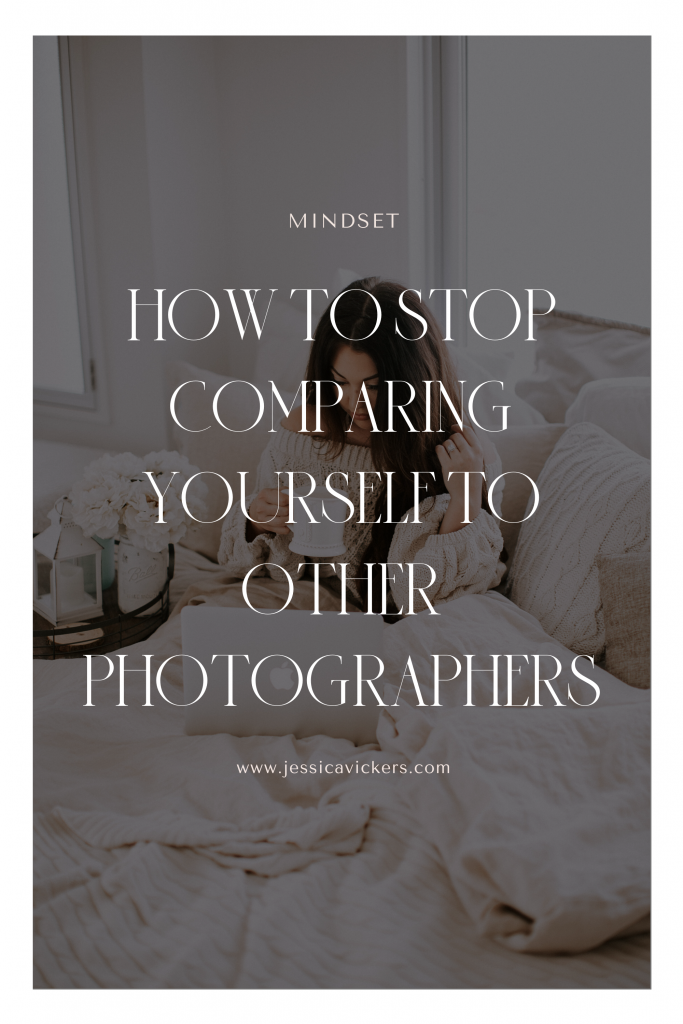
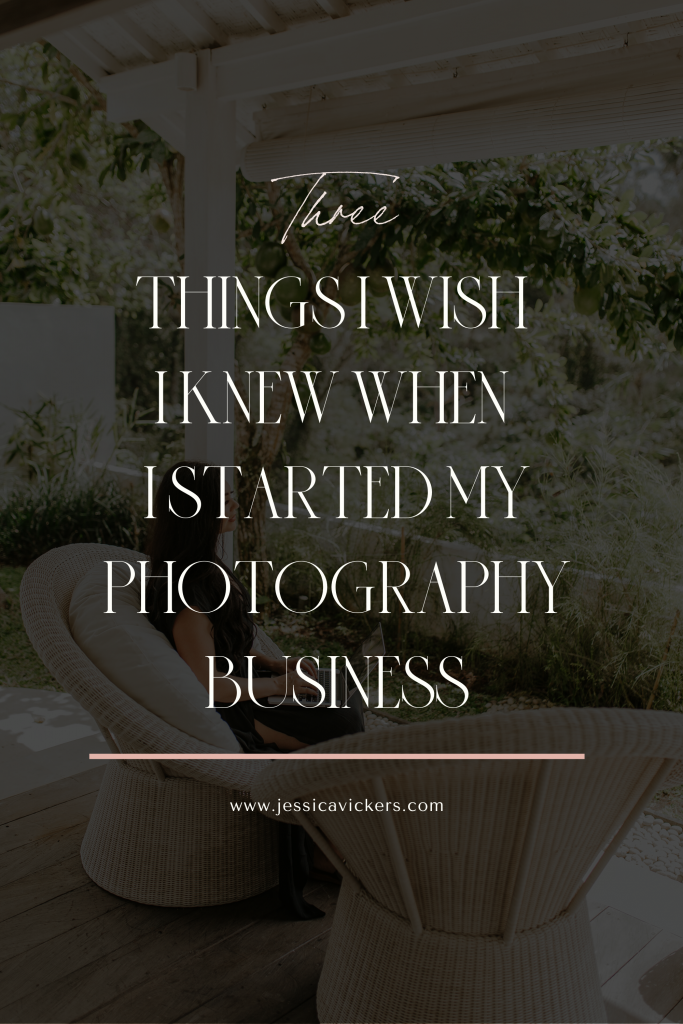
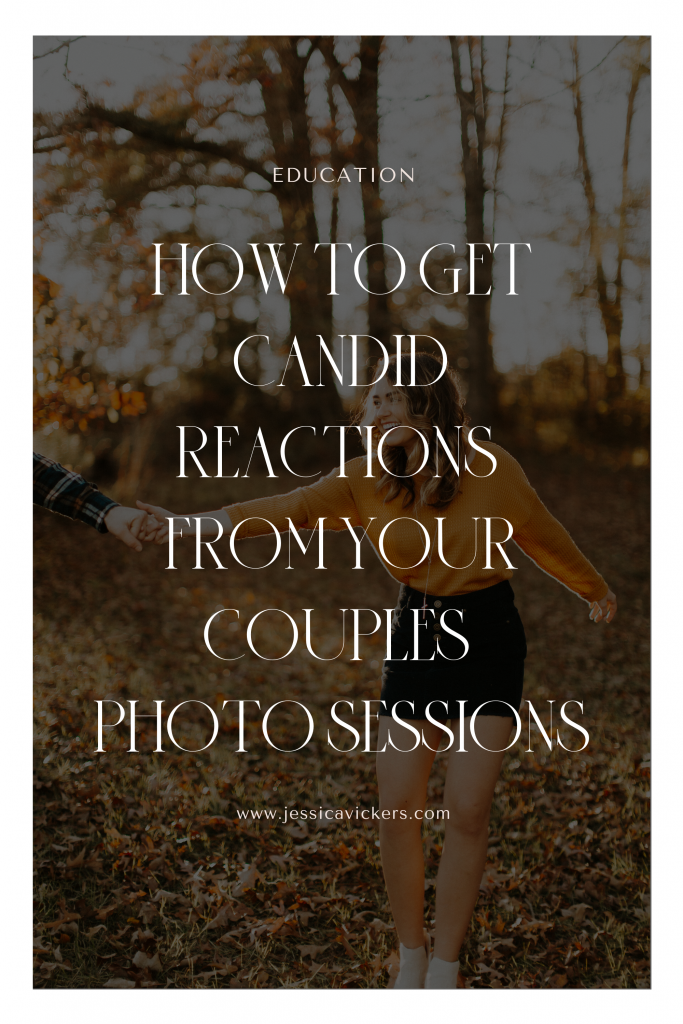
Read the Comments +