Let’s be honest – productivity while working from home can be difficult. There are at least 83 different distracting scenarios that play out each day. Whether it’s your dogs coming at you screaming for attention while you’re trying to edit a session (no…? just me?) Or that random IG story that’s linked to that product that you totally need; and somehow you ended up on Amazon shopping for something to organize your house, (thanks Marie Kondo.) Wait, you need groceries for dinner tonight too? (See how it works!?)
It’s definitely a struggle to stay productive when working from home. Over the last year, I’ve made it a point to truly dial down on finding ways to maximize my productivity when I’m working, and I’ve got a few hacks that I think both you and your to-do list will appreciate. ?
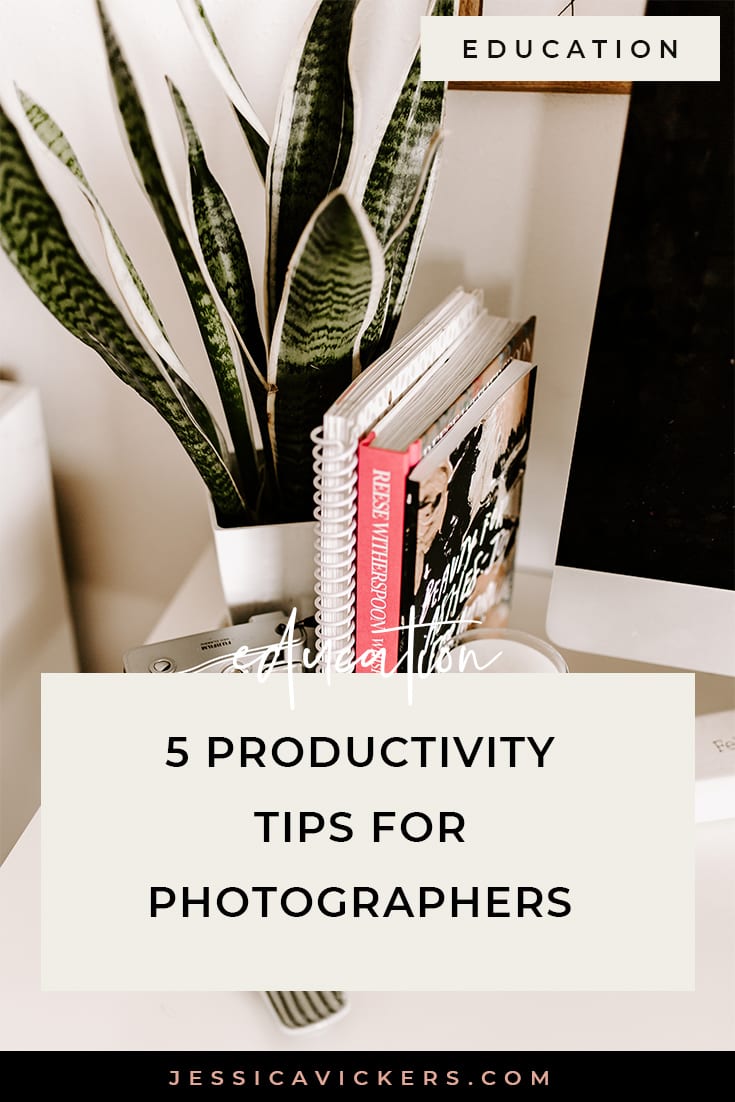
1. Eat The Frog
Wait, what!? Let me explain. ? “Eating the frog” is essentially tackling the hardest thing on your to-do list FIRST.
So every day before you sit down to work, jot down a list of the top three things you need to get done that day. Just those three. Then, start tackling the hardest thing on that list before any of the others. You know, the thing you want to do the least. (Which usually ends up being the thing you’d be most likely to procrastinate.)
“If it’s your job to eat a frog, it’s best to do it first thing in the morning. And if it’s your job to eat two frogs, it’s best to eat the BIGGEST one first.”
— Mark Twain”
So, if you have two “frogs” – tackle the hardest one first. (Or if they’re both hard, tackle the one that’s the ugliest – the one you want to do the least.)
2. Set work hours.
I used to be SO bad at working from the time I woke up until the time I went to sleep. I didn’t have limits set for myself, so all I knew to do was work. (Granted I seriously love what I do, but still. There’s got to be some boundaries!)
By setting work hours for yourself, you’ll actually be more productive than if you were to work longer, differing hours (or ones that aren’t set in stone) each day. Why? Because you’ll know you need to get done “x” amount of things done by “x” time. There’s a deadline that keeps you motivated! My work hours start at 9:00am and last until 2:00pm. These are the hours that I’m most productive, so I’m maximizing my time during them.
To get started using work hours at home, decide on what hours of the day you’re usually the most productive. (Or if you have another job as a 9-5, then it would be hours outside of that!) Set your work hours for the times you’re usually the most productive/motivated. Then, at the beginning of your day (prior to when your work hours officially start,) make some coffee and sit down with your planner to evaluate what you need to get done for the day; (i.e. determine your frogs.) Once you officially start your work hours, start tackling your list one by one.
At the end of your workday, (the last 30 minutes or so,) flip to tomorrow’s date in your planner and write down the overflow of tasks, (if any,) that you didn’t get done today. (The ones that you now need to do tomorrow.) By doing this, you’re setting yourself up for success for the next day! 🙂
Need a planner you love? My FAV planner EVER is this one by Lucy Celebrates. It’s changed my life, not even kidding. (And I’ve used the Simplified Planner by Emily Ley, the Day Designer, the Design Aglow one for Photographers, and all of Erin Condren’s planners, as well as random target ones I bought because they were pretty. LOL. I’m a planner nut, and this one hands down takes the cake.) I’m not paid to say this, I just love it that much!
It’s different from the rest, because not only does it help you to make more white space in your life, (a concept I’m so down for,) but it helps you keep Jesus at the center of your heart and day, vs. only spending time with Him in the morning and/or at night. I’ve never seen a planner like it!)
3. Get a system for your business.
If you’re a photographer, (or any type of creative small business owner for that matter,) you totally need a system to house all of your workflows. My right-hand man, (errr woman…?) Totally Honeybook.
Prior to Honeybook, I had all of my communication and files for my clients every freakin-where: facebook messages, emails, insta DM’s, etc. Ya’ll it was a hot mess and so disorganized. (I was honestly super embarrassed about how “not-together” I had it.) ?
Enter Honeybook, (and cue the angels singin’ hallelujah.) Honeybook not only manages all of my emails and communication with clients in individual projects, but it also holds all of my invoice templates, email templates, brochures, proposals, automated workflows, calendars, accounting, etc. You name it, it’s in there and probably saving my life on the daily. ??? It’s available both for your desktop and your iphone (there’s an app,) and it also syncs to your apple watch. Seriously the best. It’s increased my productivity on the client-side of my business tenfold.
If you want to try it out for FREE for 7 days, you can right here! If you wanna read an in-depth blog post on exactly how I use it in my business, along with a behind-the-scenes peek into my workflows, you can stalk that right here!
4. Batch work.
Batch working is basically categorizing your days into buckets. Each day, you only do that day’s category of work. If something comes up that’s out of that category of work (I.e. maybe it’s a marketing task and today you’re just focusing on client work,) then you just dump it onto the to-do list for your “marketing batch day.”
I first learned about this concept from Ashlyn of Ashlyn Writes, and I can say it’s definitely been one of the greatest tools I’ve implemented to increase my productivity. Here’s a blog post from her all about how to organize your work schedule into batch days!
I use Asana as my productivity tool, as well as to house all of my batch days and my content calendar, and it’s been so great! I worked with Hannah Murphy to set up my batch days and productivity schedule, and I seriously had such a great experience. She’s incredible! If you need someone to create you a batch schedule from the ground up and then hold you accountable for 30 days to complete an action plan, (based off of all of the things you need to get done,) TOTALLY reach out to her! (I believe she’s fully booked right now, but don’t shy away from sending her an email to get on her waitlist!)
5. Try the Pomodoro Technique.
The Pomodoro technique is basically working in intervals of 25 minutes on and 5 minutes off, for as many sessions as you need, for each task. Then, after about four Pomodoro sessions, you’ll take a longer break (usually around 20-30 minutes.) So instead of dragging along working on the same task non-stop, (which usually always leads to distraction,) you work in shorter, more focused bursts! This works SO well for my productivity levels, especially for culling + editing!
BONUS: Resources
- Brain.fm is one of the greatest tools for productivity. I’d always heard about how listening to a certain kind of music helped you focus, but this app is legit. I listen to the focus channel in Brain.fm every time I need to write a blog post, and I always stay super focused and pump out the best content when I do. It’s also awesome for editing photos!
- If you’re like me and you’re also a fan of all things “helpful apps” check out this post I did on the 7 apps every photographer should be using! 🙂
Need help with your photography business?
Struggling with roadblocks you just can’t get over, no matter how hard you try to DIY?
Reach out and book a free call with me, no strings attached, and let’s see how I can help you build the photography business of your dreams! ??
Wanna stick around and stay learnin’? I knew I liked ya. ?
Feel free to binge on these blog posts, or pin ’em on Pinterest for later! ??
If you’re short on time, follow me on Pinterest – and you’ll get these kinda tips delivered straight to your feed! You know… when you’re scrollin’ through Pinterest with coffee in hand, ready to take on the day… or, procrastinate.
Whatevs. Pinterest biz sesh, anybody!? ??

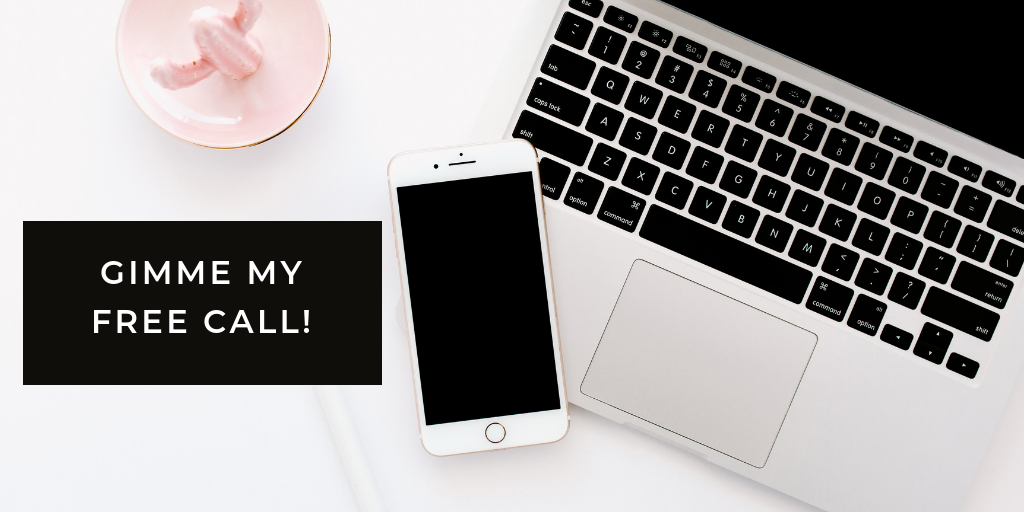


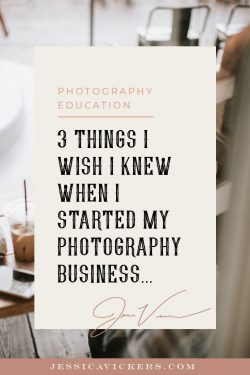
Read the Comments +