As we all probably know by now, Pinterest has become one of the hottest tools for growing your photography business. Unfortunately, most don’t know where to start when it comes to leveraging it. So, today we’re going to dive deep into exactly how to get started with Pinterest.
So here’s the deal, you’re probably in one of two places. Either:
a) you’ve heard about how beneficial Pinterest can be to your photography business, but you’re unsure where to start (and much less how to leverage it) or,
b) You’re honestly exhausted at the thought of having to master another platform.
And maybe… you’re split between the two. Honestly, I get it. I really do! But I’m here to tell you, Pinterest isn’t going anywhere anytime soon, so you probably wanna hop on board.
According to their growth stats, Pinterest has gone from 40 million users in February of 2013 to over 70 million in the same year, and as of 2021… it has 459 MILLION monthly active users. The growth is astounding. (I remember first getting on Pinterest in 2012 when I started my first job at a magazine, and it’s WILD how much it’s grown since then!)
All that to say, no matter what side of the spectrum you’re on; I’m here to help you get your Pinterest strategy laid out… so you can maximize the lead generation from the platform, and grow both your account and your profits. Ready? Let’s go!

Before we get started, it’s important to note that Pinterest isn’t “just another” social media site to show up on.
People actually use Pinterest as a search engine.
When I go to shop for something, I don’t even open up Google first anymore. I go to Pinterest! Think of Pinterest like the more aesthetically pleasing, vibey, Google. It’s seriously a HOT-SPOT for creatives, (and especially people searching for photographers!)
Whether it’s creatives searching for brand photographers, or brides searching for a wedding photographer, or recently engaged couples searching for engagement photography inspo… they’re on Pinterest. I promise.
So, without further ado… here’s exactly how to get started with Pinterest as a photographer. (Yes it’s worth it. Stop debating.)
1. Create a business account on Pinterest.
First thing you need to do to get started with Pinterest is creating or switching to a business account on Pinterest in order to be able to claim your website, use rich pins, etc. (We’ll get to what those are in a minute.) Here’s exactly how to create a Pinterest business account.
Alternatively, if you already have a Pinterest account and use it for personal reasons, you can convert your personal account into a business account; which is exactly what I did!
2. Claim your website.
In order to be able to access your pinterest analytics, (which show you how well your pins are performing,) and enable rich pins, (which are pins that add the headline or title, the description, and the author of the article or blog post from your site to the pin itself,) you have to claim your website.
Here are the instructions on how to claim your website, and here’s how to create rich pins on Pinterest. Both are seriously SO important to your Pinterest strategy!
The goal of any social media marketing strategy is primarily going to be to get people off of the platform, and onto something you own.
For example, when someone clicks on a pin of yours on the main feed on Pinterest, the goal is for them to then click again and follow the link to your website; where you’ve got your offer/sales page/
3. Decide exactly who you’re going to be marketing to.
Before you can effectively start marketing on Pinterest, you have to know who you’re speaking to. My Pinterest strategy involves the following persona’s:
- Couples/Brides
- Brands (female entrepreneurs)
- Photographers
I also know each of these persona’s goals, dreams, fears, visions, and hesitations deeply.
For example, here’s the EXACT type of photographer I’m speaking to in all of my marketing:
“She’s a female between the ages of 21-35, and has stepped into entrepreneurship because she feels called to it. She probably has a wild God-story about how she started her business. She wants to fully step into her role as a photographer and flourish, but knows she needs a guide that shares her faith and helps her to steward her business well, and honor God in the process.
However, she’s feeling like she doesn’t have a clear path, or a mentor to lead her in the right way/direction. She’s struggling with the hustle culture she sees all around her. This hustle culture and new age era is making her feel misaligned with her values and priorities, and she just feels “off” when told to run her business the way the world is saying to do it.
She’s questioning whether she has what it takes, and is struggling with imposter syndrome and a mindset that keeps her playing small.”
So, how exactly do I help her? Here’s how:
“I coach purpose-driven photographers through a proven framework to grow a wildly successful business that sustains them and their family, and overflows into the lives of others. As the only faith-based photography curriculum, you can perfectly align your purpose, passion, and potential.”
See how I know exactly who I’m serving, and how I do it? This clarity is something you HAVE to have in order to master Pinterest for your photography business, (or market your photography business at all for that matter.)
It’s important to note too, that I didn’t just “come up” with this information out of thin air. (I’m not thaaaat creative.) It’s actual, legitimate data from the clients I’ve served over the past 6 years! However, when you get started with Pinterest; you have to estimate a lot of this.
Now, of course I coach photographers through this exact process in my program and how to best estimate this information, but for now; here’s a 10,000 foot view on how you can get started on figuring out your customer persona’s. (These are also known in our industry as “ideal clients,” but I like customer persona a lot better.) ?
Sit down and ask yourself the following questions:
“Who do I desire to serve the most?
What are their goals?
What do they desire the most?
What keeps them up at night?
What motivates them to buy from me?
What keeps them from taking action now?”
4. Set up your boards and write keyword-rich, relevant board descriptions.
A great way you can get started with Pinterest is setting up boards that are relevant to your brand pillars/content. Mine include: Tips for photographers, Couples Sessions, Blog post ideas for photographers, Bridal fashion inspiration, JVP Blog, Wedding inspiration, Couples Session Outfit Inspiration, and a ton more!
Each of these boards is speaking to one of my customer personas.
Tips for photographers = for photographers
Couples Sessions = for potential couples
Blog post ideas for photographers = for photographers
Bridal fashion inspiration = for potential brides
JVP Blog = for all three personas
Wedding inspiration = potential brides
Couples session outfit inspiration = potential couples
See how there’s a reason for each board I have?
Then, once you’ve decided on your boards, you’re going to want to write board descriptions that include terms that your target audience (or customer persona) is actually searching for.
Here’s an example of one of my board descriptions for photography education:
“If you’re looking to grow your photography business, this board has tons of photography tips and tricks waiting just for you! By Jessica Vickers Photography | photography, photography business, photography tips, small business, photography education, photo tips, business tools, marketing, marketing for photographers, photography resources, social media, entrepreneur, creative entrepreneur, photography mentor, photography mentoring, online business, marketing tips for photographers”
This would be an example of optimizing your Pinterest profile for Pinterest SEO (search engine optimization.) Now, there are people who specialize in this entire strategy, they’re called “Pinterest managers” — and we’ll get to that in a second!
But for now, just focus on writing some board descriptions that include some terms you think your ideal client would search for!
5. Begin pinning a mixture of your content, and others content to your new boards.
You’ll want to be sure you’re pinning a good mixture of both, because this really helps increase your reach on the platform. I have a couple of boards that include only my content, (like the JVP Blog) but the rest are a good mixture of my content and other photographers/educators.
Here’s a good example of how to blend the two!
6. Begin developing a Pinterest strategy that you can execute on each month.
Now, good news for those of you who are exhausted at the thought of managing another platform. You can hire what’s literally called a “Pinterest manager” that will develop and execute on your pinterest strategy every month.
I hired my first Pinterest manager in 2018 after launching my first real website, and didn’t look back. Now, 98% PERCENT of my website traffic comes from Pinterest.
Seriously. I can’t tell you how many times I blog something like “broken bow elopement,” my pinterest manager pins it, and then I get inquiries from couples that are vacationing to broken bow or plan to elope there. It’s cah-razy!!
My current Pinterest manager is Bec of Little Luxe Co, (she’s based in Perth, Australia,) and she’s amazing. She’s extremely thorough, so supportive, and just all-around a gem. 10/10 recommend her!
However, if you don’t have the cash to invest in a pinterest manager yet, my biggest advice is to at least get Tailwind. Tailwind is a platform that makes sharing your content to Pinterest, and scheduling it out months in advance, SO much easier. You can easily plan out the pins for your own content, and others, all in the dashboard!
Here’s an example of what it looks like:
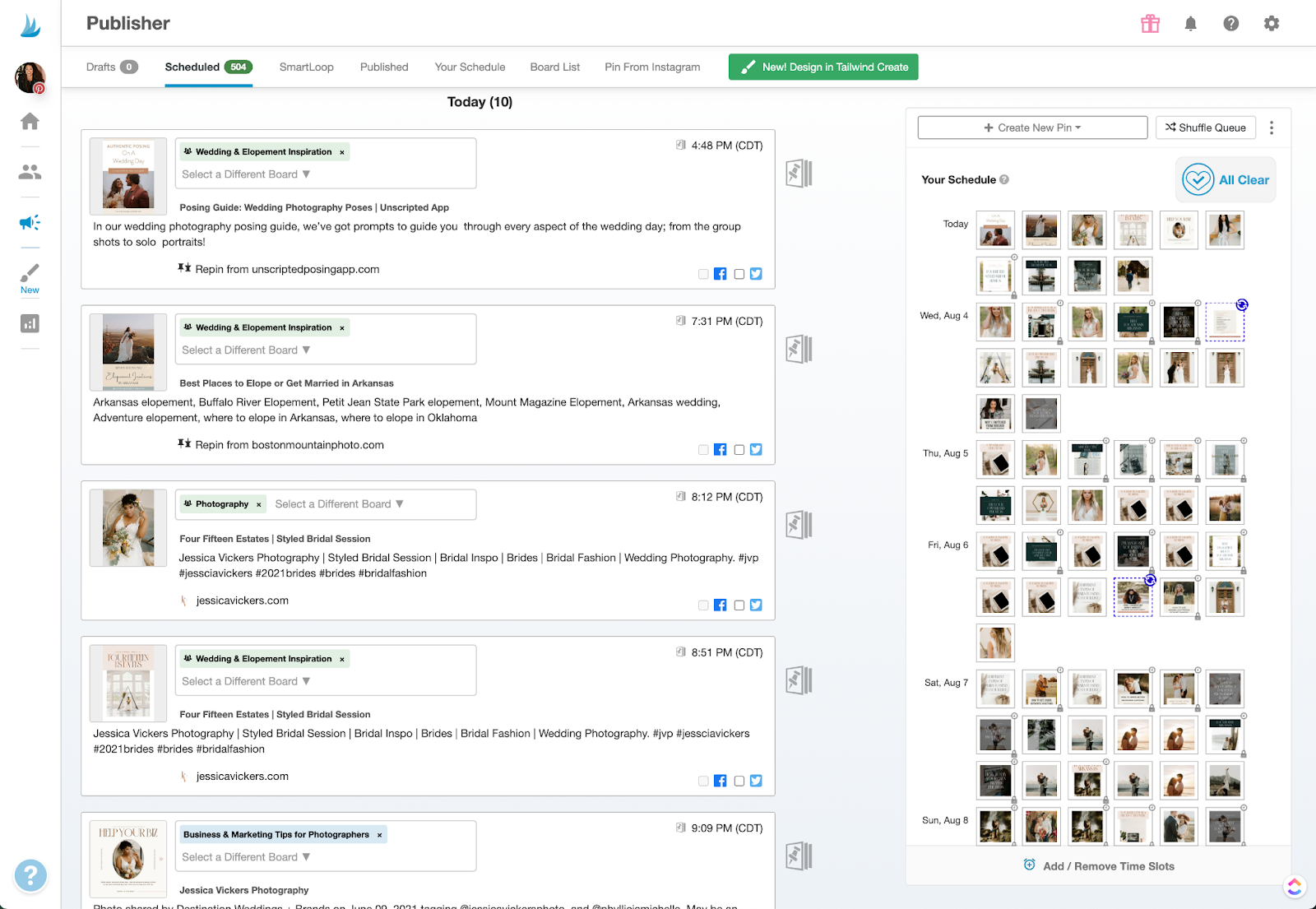
On the right, you see all the upcoming pins that are scheduled for the month of August, and on the left are the descriptions/keywords for each one!
It’s a phenomenal tool, and I couldn’t grow my Pinterest without it.
7. Make sure all of your systems are in place, to be able to handle the influx of inquiries you’ll be receiving from Pinterest.
In order to make sure I could handle the lead flow with confidence, I made sure that before I ever began utilizing Pinterest in my marketing strategy I had my systems on lock in the back-end.
By that, I mean I had a CRM (customer relationship manager) with workflows built-in to automatically take potential clients through a funnel to book them. That way, with each email I would get from a lead, I wasn’t going “An inquiry! Yay!! Crap… lemme whip up a new pricing guide real quick and write up a custom response, etc.) Been there, done that and I can honestly say it’s the most stressful (not successful) way to run a business.
Once I got all of my workflows set up, I started converting clients like crazy. I’ve typically got between a 75-90% conversion rate for booking, which is insane!
If you’ve gotten this far, and now you’re stressing because you know your systems (or lack thereof) is keeping you from scaling, (and/or feeling confident in your business as a whole) — please reach out. It honestly brings me SO much joy to help you develop your systems and finally step confidently into your calling.
It’s so fulfilling when I see my clients get that look on their face when they finally have their CRM all set up and book their first client (at their raised prices, might I add.) ?
I offer free discovery calls for photographers who are wanting to grow their faith-based photography business, and you can book one by clicking the image below!
I hope this was so helpful for you and gave you a look into how to get started with Pinterest. As always — please feel free to reach out with any and all questions!!
Be blessed,
Jess
LOOKING FOR MORE HELPFUL PHOTOGRAPHY TIPS? FEEL FREE TO BINGE ON THESE BLOG POSTS, OR PIN ’EM ON PINTEREST FOR LATER! 
If you’re short on time, follow me on Pinterest – and you’ll get these kinda tips delivered straight to your feed! You know… when you’re scrollin’ through Pinterest with coffee in hand, ready to take on the day… or, procrastinate.
Whatevs. Pinterest biz sesh, anybody!?




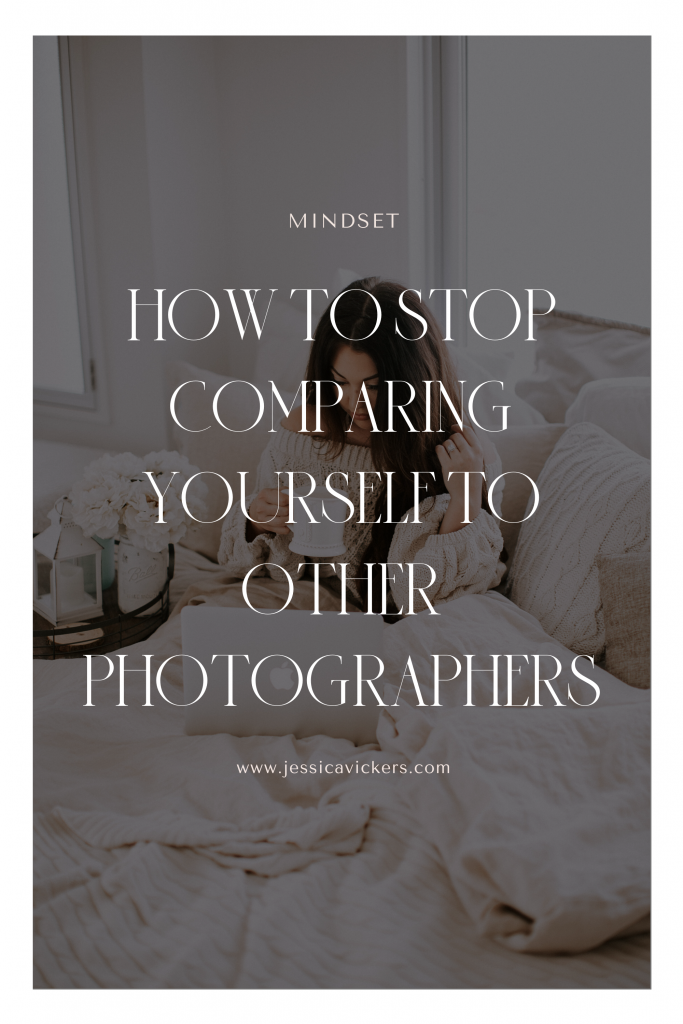
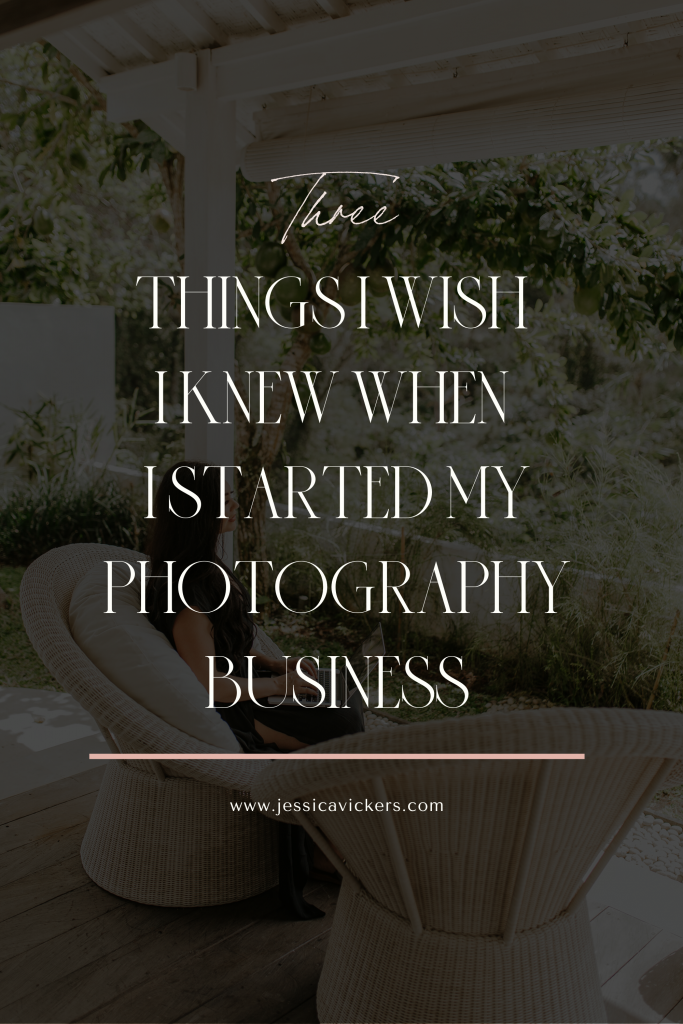
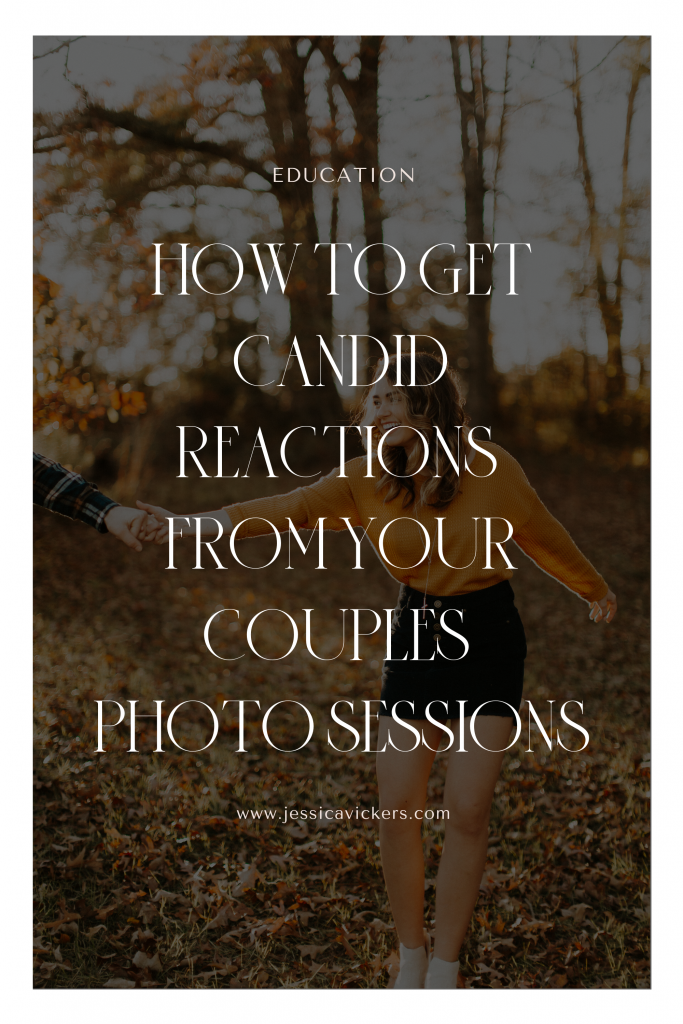
December 19th, 2021 at 10:50 am
[…] How To Get Started With Pinterest (For Photographers … […]