Do you ever wonder what gear your favorite photographer uses? Like, if you could JUST sneak a peek into her bag and figure out what tha heck she’s workin’ with… that’d be GREAT.
(Hey no shame, I know I did!)
One of my favorite blog posts to read when I was first starting out, was what other photographer’s had in their bags, and what tools they used to run their businesses. Like, I’d binge read those. So, I’m gonna give you the inside scoop on my favorite tools and resources for my biz!
So, first things first.
I have a brain and creative eyes.
LOL. But seriously.
So many people say to me “Oh my gosh your images are SO beautiful, you must have a really good camera.” And although that’s sweet… kinda. I’m like… “uh, yeah. It just started taking pictures one day and I’m in complete awe of what it creates…?” LOL.
This is super important, so take note.
“The gear doesn’t make the photographer – it just helps them execute their vision.”
That being said, I’ve worked super hard to be able to afford the gear I want, which makes my life a little easier in certain scenarios. Now that we’ve established that having a creative eye for photography is necessary to create stunning images, we can proceed.
Here are a few things you’ll find in my bag, and what I use them for!
Camera & Lenses:
- Cameras:
- Canon 5d Mark iii. (I absolutely love this camera, it’s been really good for me the past few years. However, I am eyeing that Mark IV!)
- Backup camera: Canon 7D
- Lenses:
- Sigma 35mm 1.4 ART
- Canon 50mm 1.2
- Canon 85mm 1.2
- Canon 135mm 2.0
- Canon 70-200mm 2.8
- Phantom 3 Drone
Off Camera Lighting:
- Westcott Ice Light 2
- Canon 600EX II-RT speedlight
- Reflectors (from Amazon/B&H photo)
Other Tools:
- Fractal filters – these are clear glass prisms that are easy to hold onto, so you can easily place them in front of the camera for artistic effects!
- KUVRD lens covers – literally game changers. They grip your lenses and don’t come off. Nothing can get up in there. Check em out, you won’t regret it. (I’m notorious for losing the little plastic lens caps that come with the lenses… but these, I don’t!! It’s great, really.)
- Pelican Air suitcase – what I carry all my gear in. It’s carry on friendly to travel with and fits in the overhead bins, and is super durable. You could throw it and none of your gear would be damaged. LOVE this case.
- Whatever random object I find on the ground or around me that I feel like putting in front of the lens and shooting through (ex.) leaf, flower, glass, can, bottle, etc.)
- Bose Mini Soundlink: I play music at literally EVERY session to loosen up my clients and get genuine reactions. It works wonders. Try it. 😉
Studio Lighting:
Editing Hardware:
- Wacom Intuos Pro (Large)
- 13” MacBook Pro (mid-2016 model)
- 27” iMac with 5K Retina display (late-2015)
- 12” iPad Pro (early 2017)
- 2 Lacie Rugged 4TB external hard drives
Editing Software:
- Adobe CC Membership – I primarily use Adobe Lightroom and Adobe Photoshop to edit. (Seriously, if you’re trying to do photography for real and aren’t using either of these tools, you so should! It’s where it’s at!)
- Capture One – The software I use when shooting studio work, so I can shoot tethered (and it has tons of tools that are helpful when shooting studio work!)
- Photo Mechanic – The software I use to cull my imagery. (Seriously a game changer for me since I’m an over-shooter… whoops!)
- Alien Skin Exposure – Neat artistic effects, and has the best grain options if you’re adding it in post-processing!
Biz Resources:
- Pictime – The gallery service I use to upload and deliver images to my clients. Seriously my favorite one I’ve ever used! I started with Shootproof and then switched over to Pixieset, and now Pic-Time! It’s bomb. Promise. (Plus, that link gets ya a free month! Whoop whoop!)
- Dubsado – My CRM of choice, this program literally handles EVERYTHING for me so I can get back to working on my business and not in it. (Use the code “photographerswithoutrival” for 20% off a membership, if ya wanna scratch each others backs! ? ) But for real, I wouldn’t promote it if I didn’t LOVE it, NEED it, and find it super useful. I promise. ♥
- Coschedule – to schedule out social media posts, and for my content calendar.
- Trello – to organize my everything. Business, personal, goals, books I want to read, you name it and I guarantee I’ve got a trello board for it! ? Try it, it’s free and you may LOVE it!
- Planoly – the resource I use to plan my Instagram feed out, and arrange it to be more aesthetically appealing. Such a life saver!
- Showit – the website software I use to run this very site! It’s drag and drop, so it’s way easier than learning that pesky coding biz. (Which honestly fascinates me.. #nerd.) ?
- Google Docs – Super useful and totally free. This is where I keep a ton of website copy info, as well as write blog posts!
- Evernote – the software I use to clip imagery and inspiration from the web for creating things! It’s basically just another way I organize my creative brain, like Trello!
- Screenflow – The software I use to record editing tutorials, etc.
- Lara Casey’s Powersheets – the most incredible grace-filled goal setting tools out there. Seriously. These are the only way my goals actually get met occasionally! LOL! 😉
- Google Maps – location scouting/saving
That’s all of the software I can think of at the moment, but if there’s any I’m missin’ — I’ll be sure to pop in and update this list as I remember, and as I add different resources into my workflow! I hope you found this oh-so-helpful, and if you have any questions/recommendations, feel free to drop them below! <3
Try not to shop too hard… 😉
Xoxo,
Jess
If you need help building, growing, and/or systemizing your photography business, totally reach out and book a free strategy call with me. Helping you flourish is what I do best. 😉
If ya liked this little gem, you’ll LOVE this guide on how to create a photography business with zero competition. (Cause that’s what we all want, right!?)
Wanna stick around and stay learnin’? I knew I liked ya. ?
Feel free to binge on these blog posts, or pin ’em on Pinterest for later! ??
If you’re short on time, follow me on Pinterest – and you’ll get these kinda tips delivered straight to your feed! You know… when you’re scrollin’ through Pinterest with coffee in hand, ready to take on the day… or, procrastinate.
Whatevs. Pinterest biz sesh, anybody!? ??

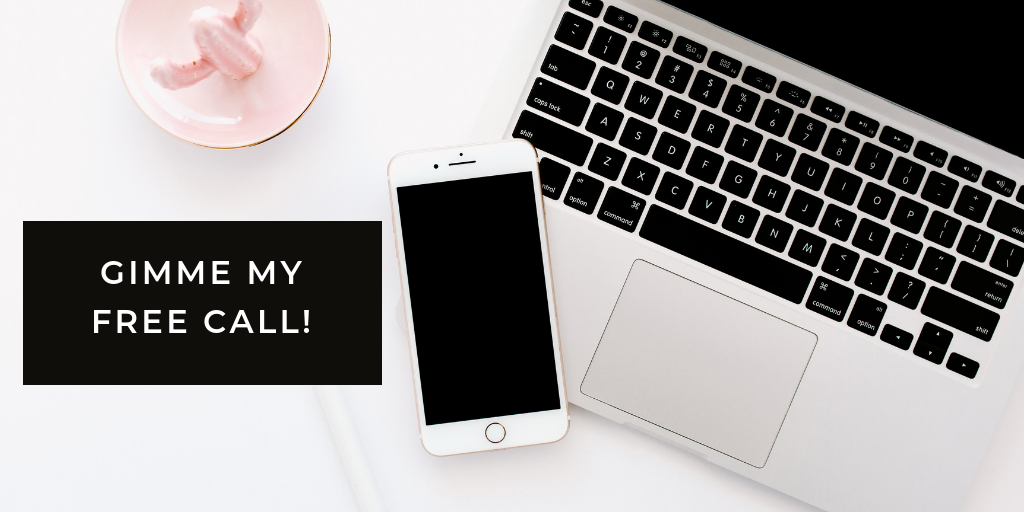
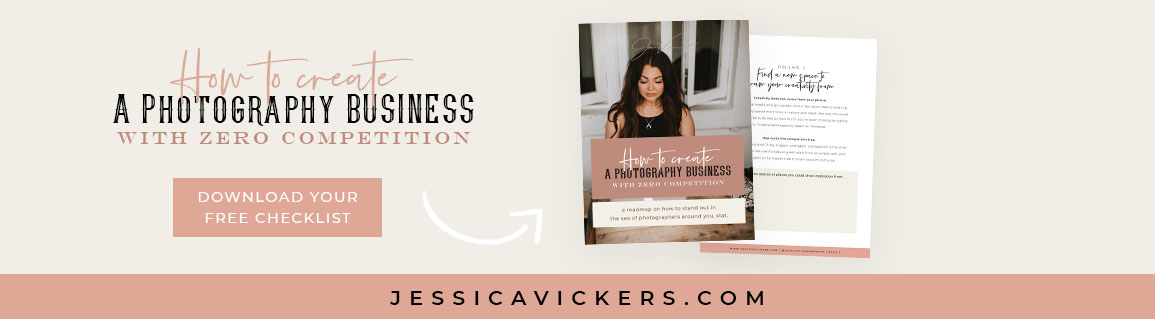


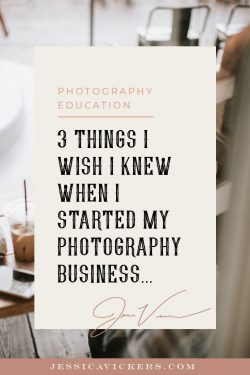
April 30th, 2021 at 11:59 am
[…] can find the exact list of all the equipment I use and recommend in my biz, here! […]