Starting an email list for the first time (or actually sending your list emails) can be daunting for most small biz owners, but it’s totally necessary if you want to grow behind the scenes. Email lists allow you to:
1) further position yourself as the expert
2) build brand awareness & stay top of mind
3) convert subscribers into paying clients
I don’t know about you, but all of the above is pretty dang exciting to me, and all the more reason to start an email list. I know you’re probably thinking, “That’s great Jess, I’d love to have all that, but how do I start?!” Don’t worry, I’m not gonna leave you hangin’.
Whenever I ask my 1:1 clients about their email list, I typically get these 3 questions (they’re probably the same ones you’re having right now, too):
Which platform should you use?
How do I get people to join my list?
What do I send them once they do?
Well, keep scrollin’ friend because today we’re answering all those questions, and by the time this blog post is over you’ll have an email list that’s ready to grow!
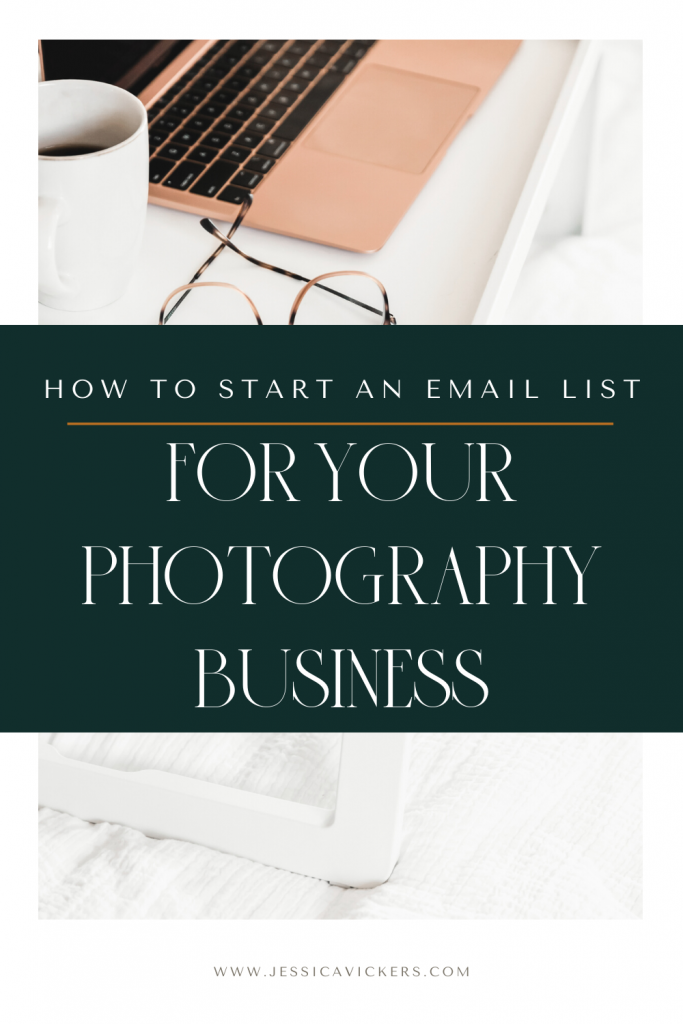
How to Start An Email List for Your Photography Business (Part 1)
1. Choose Your Email Marketing Platform
Full disclaimer, I’ve had an email list for years now and have used just about every email marketing platform there is with some of the most popular being Mailchimp and Convertkit. (They’re linked if you’d like to check ’em out.)
However, I didn’t find the literal Cadillac of all email marketing platforms (in my humble opinion), until last year.
Enter: Flodesk.
Why Flodesk? I’m glad you asked. Flodesk, for many people, combines all the necessary functions of an email platform with the amazing aesthetics that email marketers (or anyone with an email list) have ever dreamed of having – and it’s hands down the most user-friendly platform you’ll ever use, especially if you’re a newbie.
Pssst: I wrote an entire blog post on why I switched from Convertkit to Flodesk along with all the reasons I love this new email platform if you wanna take a look!
When you sign-up for Flodesk, they have a hassle-free 14-day trial period so you can test-drive the features and functions with an amazing learning and help center that will get you started and flowing in no time.
Oh, and did I mention their pre-designed plug-and-play email templates? Yeah. It’s incredible. If you haven’t sent an email to your list in a while because that blinking cursor staring back at you has nothing to say, these templates will help the words flow like honey.
As you can see above, you can also search for the perfect email template based on your goal(s). Are you kidding me? That’s next-level email marketing right there.
If you’d like a more detailed blog post on my go-to email templates and how I set up my segments in Flodesk, drop a comment or DM me over on the ‘gram (that’s where I hang out the most ;)) and I’ll get it started!
I highly recommend you head on over to Flodesk after this post and give it a little test drive. If it’s love at first sight like it was for me, I have a 50% off code you can use that will knock your monthly subscription down to only $19/month.
Just use: JVPHOTO at checkout to save 50%
I know, I know, just when you thought it couldn’t get any better. Oh wait, it can. I forgot to mention that Flodesk is the only email platform that doesn’t penalize you (increase your payments) as your list grows. These facts alone make Flodesk a winner, winner chicken dinner, am I right?!
2. How to Get People to Join Your Email List
This is a question I get often, and the short answer is: you’ve got to talk about it.
Yep! Tell people you have an email list and what they can gain by joining!
Is it access to exclusive trainings?
Do they get to read your weekly blog post first?
Is it a special discount?
TALK ABOUT IT.
Here’s a pro tip: add talking about/ promoting your email list to your content calendar at least 2 to 3x a week that way you don’t forget it starts feeling natural to you!
Email lists are incredibly valuable, friend. About 6% of people will see what we post on social media. Every time you email a subscriber it pops up in their inbox. There’s no algorithm in an email inbox. This is important in order for your marketing to holistic and for you to build authority and trust by showing up more than just Instagram.
Okay, so what if you don’t have a freebie ready to go in order to entice them to join your list?
First of all, I recommend you create one. Brainstorm a list of ideas related to what you offer than you can give away for free and use a simple design tool like Canva to turn it into a PDF or ebook!
Here’s an example of mine:
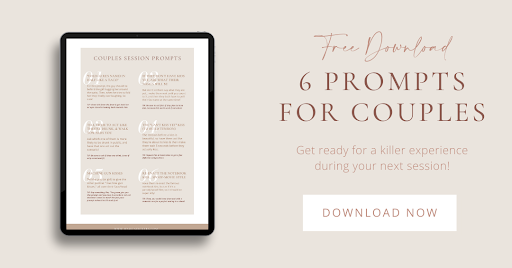
It’s a free download to help give photographers brilliant ideas for couple shoots. Sounds like something you might want, right?
That’s because I ask myself 3 questions when creating a freebie:
- Does it solve a problem for my clients?
- Is it extremely valuable – aka will they see a return or result after using it?
- Is it evergreen – aka can it live on forever?
If I can answer “yes” to those 3 questions, then I move on to the design phase of my freebie.
How do you promote your list if you don’t have time to create a freebie ASAP?
If you don’t have any extra time on your hands to create a freebie this week, simply offer people exclusive information. For instance, those who are on my email list get first dibs on blog posts (I send them an email as soon as a post goes live before social media gets to know). This is exclusivity, and people love to feel like they’re getting access to something before everyone else does. It’s like being part of a super-elite club!
Try it for yourself.
Will they get first access to your blog posts?
Do you dish out super juicy, helpful info that no one else (not even social media) gets?
3. What to Send Your Email List
This is the million-dollar question, but it’s almost the wrong one to ask first.
The first question should be: how often do I send my emails to my list?
I highly recommend sending an email at least once a week. The days of the monthly newsletter are gone, my friend. Sending a monthly newsletter when your competitor is sending a weekly email is a great way to become irrelevant in the mind of your dream client.
Get it?
So, set a goal for at least once a week and stick to it 😉
As far as what to send them, it’s completely up to you!
But, here’s a little gameplan I’ve come up with for you to help get the juices flowing:
Step 1) head on over to your Instagram.
Step 2) Scroll back about a month.
Step 3) Grab at least 4 to 8 of your favorite captions.
Voila! Turn those IG posts into emails! Mind blowin’, right? You’ve already written some emails!
*Make sure to spice them up a bit, no one wants to read word-for-word what you’ve already written. Add another tip or change up the the body a tad to give it a little bit of edge.
You can let your list know about blog posts you’ve written (if you write a weekly blog post, then boom, there’s your email) and help solve their problems (the DMs you get- turn those into emails!).
Alright, your turn – get to writin’!
Starting an email list for your business doesn’t have to be difficult. Just follow the 3 steps above and you’ll be hittin’ “send” in no time! I hope this post made it a little easier and a lot more fun. Let me know if you have any other email-related questions for me. As your biz mentor, I’m always willing to help you grow!
*Disclaimer: This blog post contains an affiliate link to be used for Flodesk.
Wanna work with me 1:1 to get my eyes on your photography business, and help you fuse your faith into your biz?
You got it, friend! Click the link below to schedule a discovery call to see if we’d be a good fit to work together! I’ll start prepping your strategy in a Google doc now! ??
Looking for more helpful photography tips? Feel free to binge on these blog posts, or pin ’em on Pinterest for later! ??
If you’re short on time, follow me on Pinterest – and you’ll get these kinda tips delivered straight to your feed! You know… when you’re scrollin’ through Pinterest with coffee in hand, ready to take on the day… or, procrastinate.
Whatevs. Pinterest biz sesh, anybody!? ??

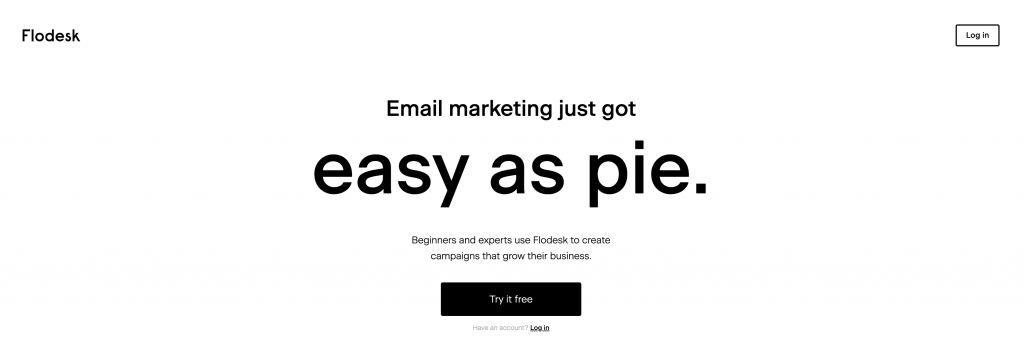
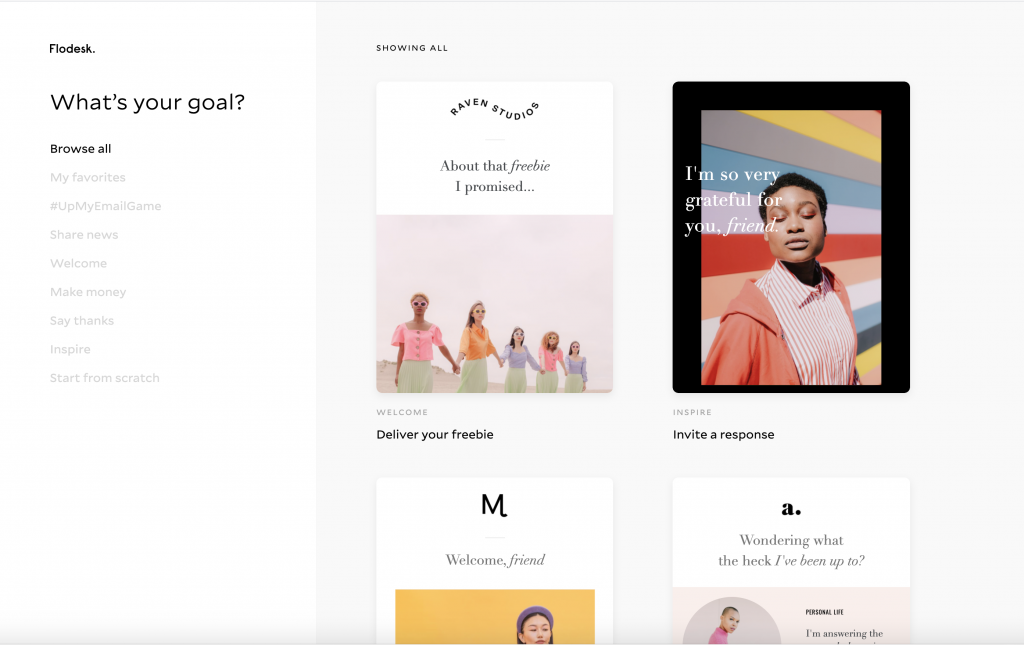

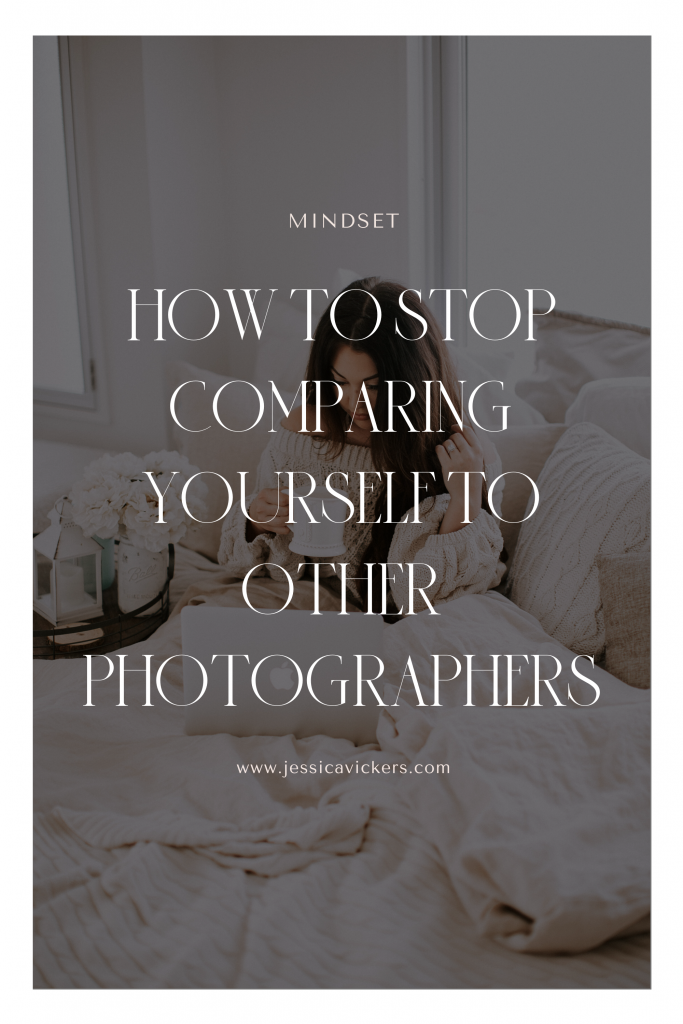
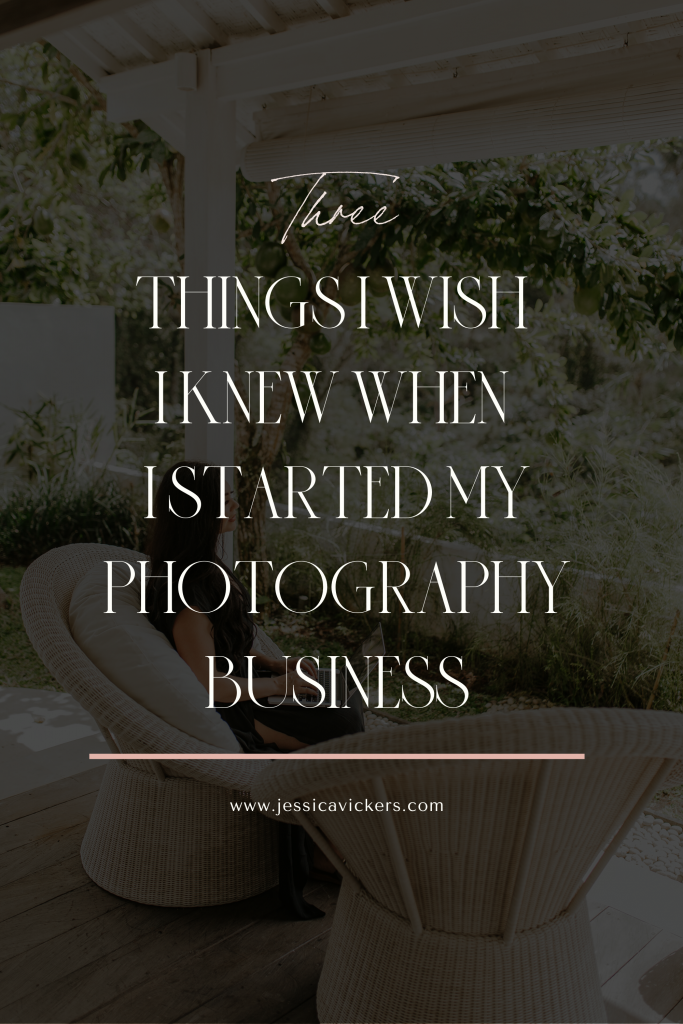
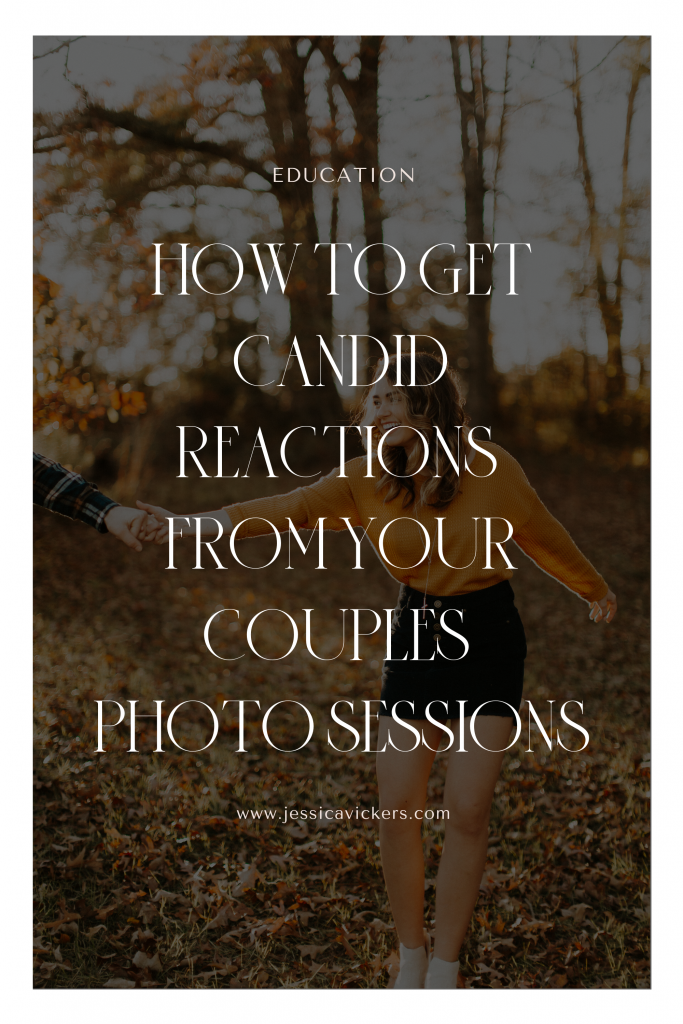
April 29th, 2021 at 6:35 pm
[…] my all-time favorite email marketing service provider, and more! If you haven’t read it yet, click here to catch up, and then head right back here so I can help you with the emails you’re going to send to that […]