Before having actual workflows, (i.e. systems and processes,) the back-end of my photography business was an absolute wreck. Seriously.
I didn’t know what I was doing when it came to communicating with clients, or where the heck all of my clients even were in their “workflow,” (or lack thereof.)
… Did I send out that gallery yet?
… Did I respond to that inquiry?
… Did I email them a testimonial request?
That was me on the daily, hoping nobody would figure me out, and realize I did *NOT* in fact — have my stuff together. ?
It was messy, and I was just constantly putting out fires everywhere. I wasn’t sending out contracts with every job I booked, and I was constantly having to wait for clients to pay all awkward like after their session. *shivers*
That is, until I found Honeybook. *cue the choir*
Honeybook not only saved my business, but it gave me my sanity back. I finally felt like I was legit, and it helped me stay on top of my workflows and know where I was with each client I was working with. I could go on and on talking about all the ways it’s made my life easier and my job more enjoyable, but we can chat about that later. ? But for now, let’s just talk about the basics of workflows.

I preach about workflows and systems all the time, because you literally CANNOT run a successful photography business without them.
There’s simply not a workaround, (that’ll work long-term, anyway.) You have to have a system to do this job well, I promise. And the sooner you realize that, invest in it, and accept it – the better off your business will be. ??♀️
So first, let’s chat about why you even need a workflow. We’ll start with the basics. Right now, you may not have a ton of clients, so it may not seem like you need a CRM (client relationship manager,) like Honeybook.
But, I want to challenge you to reframe the question.
What if we took you from, “Do I need Honeybook if I’m getting by with what I’m doing right now?” to… “How could I serve my clients better by delivering an all-around better experience, and fixing all of the gaps using systems?”
Would you be able to take on more clients, (all while miraculously delivering the same experience to each one,) if you had a system that rinsed and repeated your processes with minimal effort?
I don’t just “think” so, I know so!
That’s how we need you to be thinking. Because I promise you that if you’re not using a CRM in your business, then there’s definitely a ton of room for improvement. I can guarantee it. ?
Having workflows and systems implemented in your business will not only allow you to provide an amazing client experience, but it will actually allow you to scale your business because you’re not the only one doing all the work anymore.
Note: when I use the words “systems” and “processes,” I want you to know that you’re still able to control every part of it – so when I say those words, I don’t want you to think your communication with clients becomes something “robotic.” It’s totally not like that! 😉
Top 5 Reasons Your Photography Business Needs A Workflow:
1. By not having a workflow that can run effortlessly without you tied to every process, you’re limiting your ability to scale, (i.e. onboard new clients.)
- You’ve probably heard the saying “time is money,” but it’s so true. By repeating time-consuming steps of your process over and over, (like writing out emails that could easily be converted into templates that are automatically sent, or manually sending every single invoice instead of having an automatic process for that) you’re wasting SO much valuable time. Operating this way will have you “simply keeping your head above water”; unable to take on new clients, because you’re just trying to manage the ones you have without losing your mind!
2. Without a legit workflow, you’re likely running a business based on what’s called a “leaking bucket” marketing strategy.
- Meaning, there are spaces in your marketing strategy that are literally leaking customers. Oftentimes you’ll think the solution is that you “need more clients,” when really – you need more efficient systems to be able to retain clients and get them all the way from the marketing phase to the sales phase to the delivery phase, (i.e. money in the bank and sessions checked off the list.) However, without an efficient workflow in place, it’s near impossible to do so.
3. When you don’t have an efficient workflow, your business runs the risk of being super disorganized (obviously) … but hear me out.
- Not only is this crazy frustrating when looking for information for your client’s sessions — it also results in so much wasted time by having to track down information across multiple social media platforms and not being able to easily reference parts of the process. By having a workflow in place, you’re not scrambling around when your client asks for “xyz” – you’re able to say “yep, here you go!” and continue sippin’ on your mojito poolside. ?
4. A lack of professionalism in your client experience process can cost you large amounts of money.
- Would you shell out beaucoup bucks for a service from someone who had a sketchy social media presence, sent super basic invoices, (with no contract) — and expected you to pay via PayPal through “friends and family?” I hiiiiighly doubt it. ? So why do we expect things like that to be acceptable for ourselves in the beginning stages of our business? ?
- Not only does having an efficient workflow process (with payment plans and contracts) help to protect us, it protects our clients too. Nothing feels better than knowing there’s a binding agreement between both parties to do what is asked of them. Having these things allows clients to truly trust you, and will result in them paying more money for your services!
5. By using a CRM (client relationship manager,) like Honeybook – you’re able to see where every single client is in the process of working with you, from a birds-eye view.
- You’re able to see every task you need to do for each person, so you never let another thing slip through the cracks in your business. Nothing is worse than knowing you’re not giving every single client the same experience — because this can hardcore impact your word of mouth referrals, and that’s the LAST thing we want!
So what do I use to keep my photography business organized? If ya haven’t caught it yet – Honeybook. It’s hands down my favorite CRM I’ve ever used! It allows me to do all of the above and then some, and I couldn’t run my biz without it.
If you’re interested in starting a free trial (as well as getting 50% off the first year,) click the button below! And if you have any questions about it, leave a comment below! I know how overwhelming this process can be, trust me. So don’t hesitate to reach out!! ?
If you loved this post, stay tuned! Next weeks will be the top 5 things your photography business workflow needs to have in it, so you won’t wanna miss it. ?
Note: this blog post includes affiliate links, but I wouldn’t promote stuff if I didn’t love it. Obvs. 😉
Looking for more helpful photography tips? Feel free to binge on these blog posts, or pin ’em on Pinterest for later! ??
If you’re short on time, follow me on Pinterest – and you’ll get these kinda tips delivered straight to your feed! You know… when you’re scrollin’ through Pinterest with coffee in hand, ready to take on the day… or, procrastinate.
Whatevs. Pinterest biz sesh, anybody!? ??




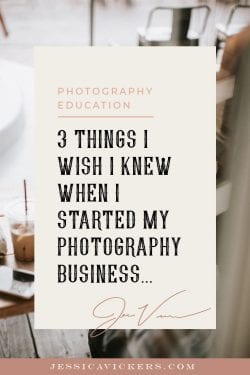
Read the Comments +