One of the most requested blog posts from photographers over in my free FB group has been on all things photography workflows! Client communication, systems, editing workflows, my booking process, you name it- it’s been requested.
But because every single workflow in my business is WAY too much for one blog post, I figured I’d break them up into a series! For Workflow Series #1, we’re covering all things client communication!

Client communication is one of the easiest areas of your business to overlook – because you’re just so dang excited to get to the SHOOTING part. But guys, your client communication workflow is actually THE most important part of your business. Because without a solid one, you can’t really have a thriving business.
Your client communication workflow is the backbone of your business – and the heartbeat of your marketing strategy.
Ever wondered how to get more word-of-mouth referrals? You know, the ones that aren’t affected by that pesky algorithm?
Make client communication your priority, and your clients will do the talkin’ for ya. ??
“Okay Jess, but where do I start?”
Hang tight… I’ve gotcha covered.
My top tips for elevating your client experience through communication:
PHASE 1: EVALUATION
1. Evaluate what your CURRENT client communication process looks like.
We need to see if we can find any gaps in your current system, (or see if you need to create one from scratch!)
- Think about all of the steps a client has to take to get in touch with you. (Are they reaching out to you through Facebook messenger? Instagram DM’s? The contact form on your website?)
- Think about how you send a potential client your pricing/service information: (Are you sending over your pricing info in a few sentences? Are you emailing them a well designed, on-brand pricing .PDF? How do you go about communicating your worth through your services?)
- Think about any other steps in your current workflow: (Are you sending out questionnaires to get to know your clients? Are you sending out contracts?)
Have you noticed any potential gaps? Are there any areas where clients are always having questions; that a follow-up or email could answer ahead of time?
2. Write down your ideal client communication workflow, and what it would look like in a perfect world.
Maybe something like:
– client fills out the contact form on my website
– receives an auto-responder letting them know when I’ll get back to them, along with my office hours
– recieves initial inquiry email with my pricing/services within 24-48 hours
* Etc, etc.
(It’s okay if you have NO idea where to start with this! Lucky for you, I’ve got a freebie at the end of this post with your name on it! It’s got my entire client communication workflow listed out, along with what each email should include, and even a page for you to hash out all this thinkin’ ya been doin’!) ??
3. Simplify your client communication process on the back-end.
- If you’re not doing so already, route all of your inquiries to the same place.
If you’re accepting inquiries from everywhere- don’t. For example: If you have a photography business Facebook page, set up an auto-responder that lets people know you only accept inquiries through either:
a.) your contact form on your website (bonus points if it’s linked to your CRM (client relationship manager) – mine’s Honeybook!)
or
b.) through your business email account!
If you get a text, just shoot them a short and sweet response that links them to your contact form page, or tell them to email you at your business email! That way, if someone reaches out, they’re immediately popped into your workflow. No more inquiries everywhere to sort through! (This was a gamechanger for me in the beginning!)
If you’ve never heard of a CRM, (a client relationship manager,) it’s essentially the assistant you NEED in your business.
If you struggle with workflows, systems, organization and just managing your clients in general, I’ve got the elixir to your ailments.
My CRM of choice is Honeybook, and I’ve got a 50% off discount code for it in the freebie at the end, as well as some other bomb goodies.
But stay with me here, we’re buildin’ a foundation first! ?
4. Develop a plan to try and answer all of your potential client’s questions BEFORE they can ask them.
It’s so important to always be five steps ahead of your client, so that you’re over-delivering before you’ve even officially started working together.
(This trick right here is one of the ways you’ll get raving fans… which leads to word of mouth referrals… which leads to not having to stress so much about marketing and social media – because you’re constantly getting clients without them. 😉
Now, the only way we can actually do this and rinse and repeat it, is with a system.
PHASE 2: COMMUNICATION
1. Develop a workflow system using email templates.
I can’t stress the importance of email templates enough. Email templates will save you SO much time, and you won’t be constantly having to hunt back through your inbox to find messages you’ve sent to past clients, so you can copy & paste and customize for the next. Or worse – come up with responses from scratch every. single. time. you get a new inquiry. ?
Now, just because I recommend having email templates in your business DOES NOT MEAN that I don’t add in personalized copy for each client. I totally do, and I leave space for it at the top of every email! I’m not a robot. ?
TIP: I use Google Docs to type out each one of my email templates for the different offerings I have in my business. I have one long doc per workflow, and it lists the subject line of the email and the contents of it in the order they’re sent out. Then, once I’m done creating the workflow, I copy and paste it over into the email template section in Honeybook, my CRM (client relationship manager!)
I’ve gotta be honest, if it wasn’t for Honeybook – my client communication process would be all over the place, (like it was… for a long time.)
Prior to finding Honeybook, I was purchasing pricing template after pricing template on Etsy, redesigning each one over and over thinking it would do the trick (and I’d actually book someone with this one.)
Then, I’d procrastinate responding to inquiries because I was self-conscious over the way I was presenting myself.
I felt as if I couldn’t charge my worth because my client experience and workflow wasn’t streamlined or nailed down.
And honestly, I kinda felt like a poser running a “business,” because my business side of things was messy, to say the least.
If you’re stuck in this place right now in your business, IT’S OKAY.
Do you hear me!?
There is always room for growth. It’s the ones who buckle down and do the work that grow the fastest and go the farthest. (I got a feelin’ that’s you, friend!) ?
If you want to learn all about Honeybook, and get a behind-the-scenes look at my entire workflow for booking clients through it, you can right over here!
Are you ready to do a little heavy lifting in order to go a long way?
(Spoiler alert, I may have already done the heavy liftin’ for ya by listing out my entire communication workflow in the guide below!) ??
Wanna stick around and stay learnin’? I knew I liked ya. ?
Feel free to binge on these blog posts, or pin ’em on Pinterest for later! ??
If you’re short on time, follow me on Pinterest – and you’ll get these kinda tips delivered straight to your feed! You know… when you’re scrollin’ through Pinterest with coffee in hand, ready to take on the day… or, procrastinate.
Whatevs. Pinterest biz sesh, anybody!? ??




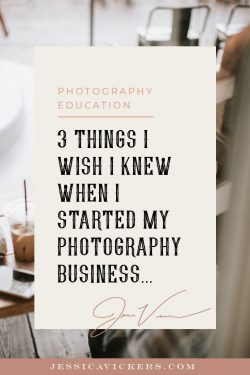
February 13th, 2019 at 1:37 pm
Everything you write is just GOLD!!!! Lol ♥️ Thank you!!!
February 13th, 2019 at 1:40 pm
Ahhhh so glad you love!!! ? Thank you thank you friend!!!!
August 11th, 2021 at 12:19 pm
[…] Write down all the steps that do, (or need to) take place from inquiry to delivery of your client’s photos. If you’re completely unsure of any of this, a great place to start is this blog post, “How To Create A Client Communication Workflow.” […]