A few months ago, I was super uninspired. I was frustrated because I was working every day, but I wasn’t working in an inspiring workspace. Everywhere I looked there was clutter, (and my husband’s really ugly black gaming computer and black plastic shelving, let’s be honest.) ? I’d seen examples of a vision board and/or mood boards on Pinterest, but didn’t really know where to start with them, so I pushed that dream to the back of my mind for another few months.
I actually used to have an inspiring area to work in, but since we’ve moved to Japan (and things are so different and small here,) I’ve been cramped in a small guest bedroom area with all the rest of our storage stuff. No bueno. I’m the type of person who HAS to have a clean area to work in, otherwise, I’m anxious and stressed feeling the entire time I’m trying to work, and can’t focus.
Finally, I realized I couldn’t keep approaching my work from this mental place each day, so I told my husband I needed him to take me to a craft store to get a posterboard and thumb-tacks; I was gettin’ down to business. I was making a vision board for my business and creating an inspiring workspace, no matter what it took.
Chances are you’re not working in an inspiring space either, (hence the reason you’re reading this,) but no worries; we’re gonna get you set up for success!

1. Create a digital version of your vision/mood board.
- It’s easiest to use Pinterest! Just create a new board, and name it something like “My Vision Board” etc. Then, search and pin ALL of the things that inspire you. If you’re inspired by a certain kind of leaf, a picture of a dirt road, a font or an outfit – pin it. (I’m serious!) This mood board can include any and all things. It doesn’t have to be pretty, perfect, or finalized right now. Just create a board where literally every single thing brings you joy. Yes, we’re Marie Kondo-in’ it, ya’ll. ?
- It’s super helpful to not only pin things that are your style, but words that inspire you and things that remind you of where you want to be this year, (or what you want this year to look like for you!) I pinned quotes that aligned with my goals and images of places I wanted to travel to as well.
- The fun thing about making your vision board from scratch is that it won’t look like anyone else’s. (It can’t if you’re being completely authentic with it!) It’s part of what makes you YOU, and I can confidently say that mine doesn’t look like anyone else’s. 😉 If you want a visual representation of what I mean, check out the JVP Mood Board here!
- I know that sometimes the thought of vision boards and/or manifestation can sound weird, but when you’re approaching it from the right place – it can be a really powerful thing. I don’t vibe with charging/rubbing crystals or placing my future in the hands of the universe – that kind of manifestation totally doesn’t work for me. What does work, is talking to God about the goals I want to achieve, and asking Him to partner with me to reach them.
2. Buy a large corkboard, and print out what you pinned.
- The corkboard doesn’t have to be expensive. Just go to Walmart or your local craft store, and buy whatever size one you can! The bigger the better though, because it’ll take up more space on your wall! 😉
- You don’t have to print out everything, but be sure to print your favorite things from your digital mood board. If you have images that you’ve taken that are your favorite, or that inspire you, add those! It’s pretty neat to see your work in print around your workspace. 😉
3. Hang the posterboard above your desk, and situate your workspace under it.
- If you’re like me, you may have to start working in a different room in order to have this setup! I actually had to move my desk into my bedroom for the time being in order to have this setup, but it’s been worth it – because I’ve been able to decorate how I want, and it all makes me so happy. I’d trade being in a separate room for being inspired, and I think you may, too! 😉
- I have my mood board situated where about 85% of it fully shows, and the rest slightly dips down behind the computer. I honestly love this setup so much, feel free to try it! It’s neat, because anytime I’m working and need a little pick-me-up, it’s right there for me to tap into! ?

4. Update your mood board as your vision and style changes.
- I recommend changing your vision/mood board whenever you don’t quite notice it’s there anymore. Or maybe when you have a new inspiring vision for the year, now would be the time to adjust it. This keeps it constantly fresh, which keeps you – constantly inspired. 😉
5. Add things to your workspace that bring you joy.
Here are a few of my favorite things to have around my workspace:
– a diffuser (my fav oils are from Young Living!)
– coffee, duh.
– candles (that I don’t burn, I just look at lol)
– my snake plant and monstera deliciosa
– southwestern style decorative objects (like my vase to the side of my desk with the desert/coyote scene and my cactus ring dishes)


I just chose things that make me happy when I look at them, and situated them in a way that works! This is one of the most fun steps, so don’t skip it! 😉
Before you know it, you’ll be approaching your work from a much happier place each day, and you won’t be able to help but snap BTS photos of your new workspace! ?
I can’t wait to see what you create! Tag me on your insta stories (@jessicavickersphoto) or comment below with the photos of your very own finished vision board and workspace! ?
Xoxo,
Jess
If you need help building, growing, and/or systemizing your photography business, totally reach out and book a free strategy call with me. Helping you flourish is what I do best. 😉
If ya liked this little gem, you’ll LOVE this guide on how to create a photography business with zero competition. (Cause that’s what we all want, right!?)
Wanna stick around and stay learnin’? I knew I liked ya. ?
Feel free to binge on these blog posts, or pin ’em on Pinterest for later! ??
If you’re short on time, follow me on Pinterest – and you’ll get these kinda tips delivered straight to your feed! You know… when you’re scrollin’ through Pinterest with coffee in hand, ready to take on the day… or, procrastinate.
Whatevs. Pinterest biz sesh, anybody!? ??

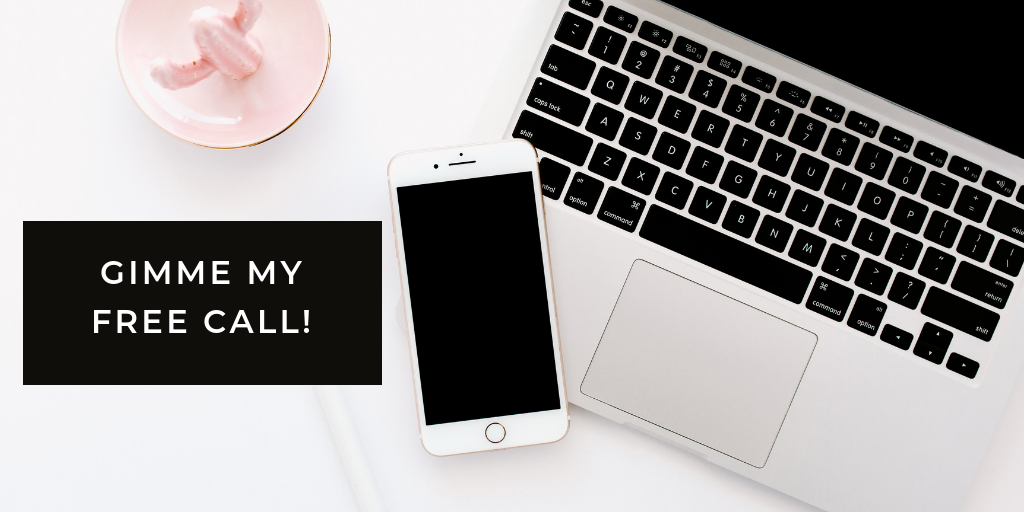
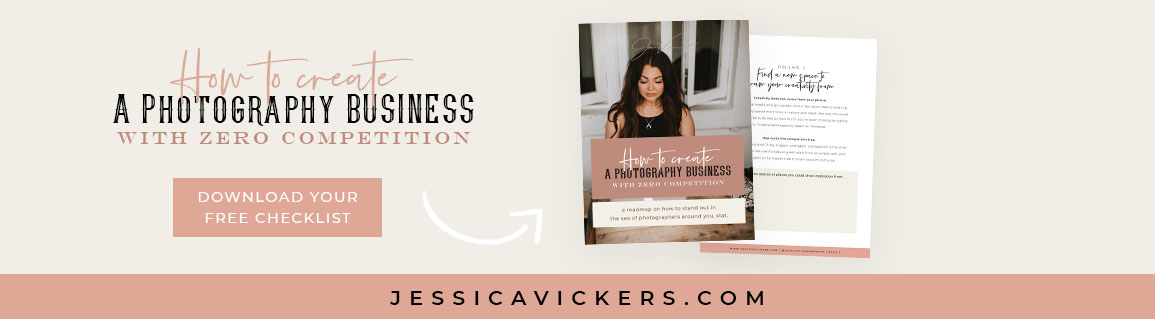


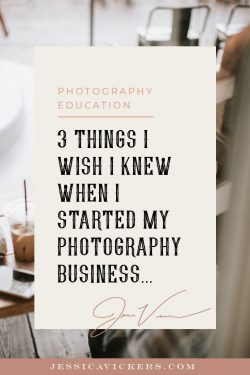
April 29th, 2021 at 6:37 pm
[…] For tips on how to create a vision board like the one below, check out this blog post! […]